
Microsoft Customize Dynamics 365 is Microsoft’s SaaS business solution which is a combination of Dynamics ERP and CRP. But it’s much more than just that. It’s a single application with the capabilities to address various business processes and functions.
Since Microsoft Dynamics 365 is developed on a CDS – Common Data Service model, it’s easy to plug and play the extensions. The integrations and extensions that are developed for Dynamics 365 can plug and add-ons into any other Microsoft Dynamics 365 with a little effort. This boosts its capabilities.
Let us explain to you the five different ways you can integrate, extend, or customize Microsoft Dynamics 365. This way, you can enjoy the enhanced functionalities and a more integrated approach.
Add More Dynamics 365 Modules
Both Enterprise and Business Dynamics 365 come up with several models. These models are Finance and Operations, Marketing, Customer Service, Field Service, Project Automation, and Talent.
It allows you to choose any modules according to your unique business requirements. You can develop a system that suits you the most. You can start with what your business needs now and add the modules as your business grows.
For instance, if you are using the Sales module, you can easily enhance the functionality by using the Marketing module.
Integrate With Other Microsoft Solutions
Microsoft Dynamics 365 easily integrates with the entire Microsoft product suite; including Office 365, Outlook, Power BI, OneNote, Yammer, Cortana Intelligence, Flow, Exchange, and SharePoint. The extensive configuration is not required for integration. As connectors and add-ons can do it easily.
Apps From Microsoft AppSource
Microsoft AppSource offers various apps for Microsoft Dynamics 365 modules. These apps are ready-to-use apps that tailor Dynamics Business Solutions as per your business requirements. The added spot functionality to Dynamics 365 apps are either free or available for a free trial from Microsoft AppSource.
Custom-developed Solutions
Microsoft partners make Dynamics 365 implementation and support easy with their expertise and experience. According to them, every project has different requirements, scope, and budget. It could be hundreds or thousands of dollars. So your partner will collect and analyze your business requirements. They will offer the best suitable solution. They will use their best practice-knowledge and leverage their expertise to configure Dynamics 365 to match your business model. You can contact Microsoft PowerApp development company, Concetto Labs for enhancing your experience with Dynamics 365.
Customize Dynamics 365
With the help of Microsoft PowerApps and Microsoft Flow, you can even customize Dynamics 365 on your own. You can develop mobile apps, unique integrations, and processes to boost your solution. Your partner might use these tools to develop and publish apps. It can be used to build out the business management solution that best fits your requirements. Concetto Labs has developed many apps on Microsoft AppSource for Microsoft Dynamics 365.
Conclusion
With the personalization feature of Dynamics 365, you can make your customers feel special. You can connect brands and products with the customers as well. With various ways to integrate, extend, or customize Dynamics 365, you can add a personal touch to every interaction and accelerate business outcomes like never before.
So, if you are looking to integrate, extend, or customize your Dynamics 365, get in touch with the most experienced Microsoft PowerApps development company.
5 Ways to Integrate, Extend, or Customize Dynamics 365




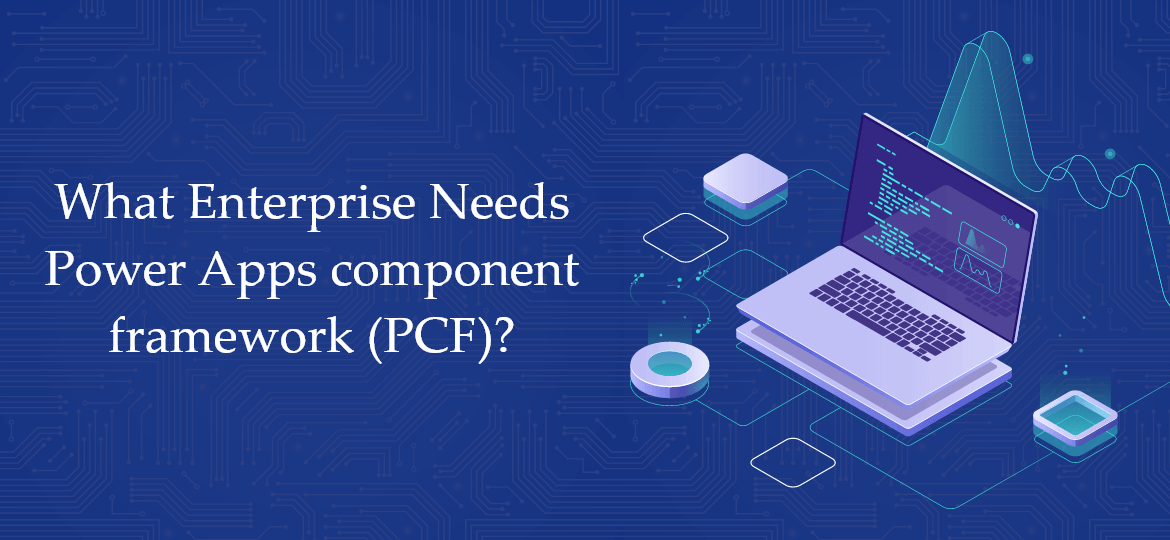


 Indonesia
Indonesia
 Botswana
Botswana
 USA
USA
 Italy
Italy
 Panama
Panama




 USA
USA UK
UK Saudi Arabia
Saudi Arabia Norway
Norway India
India Australia
Australia