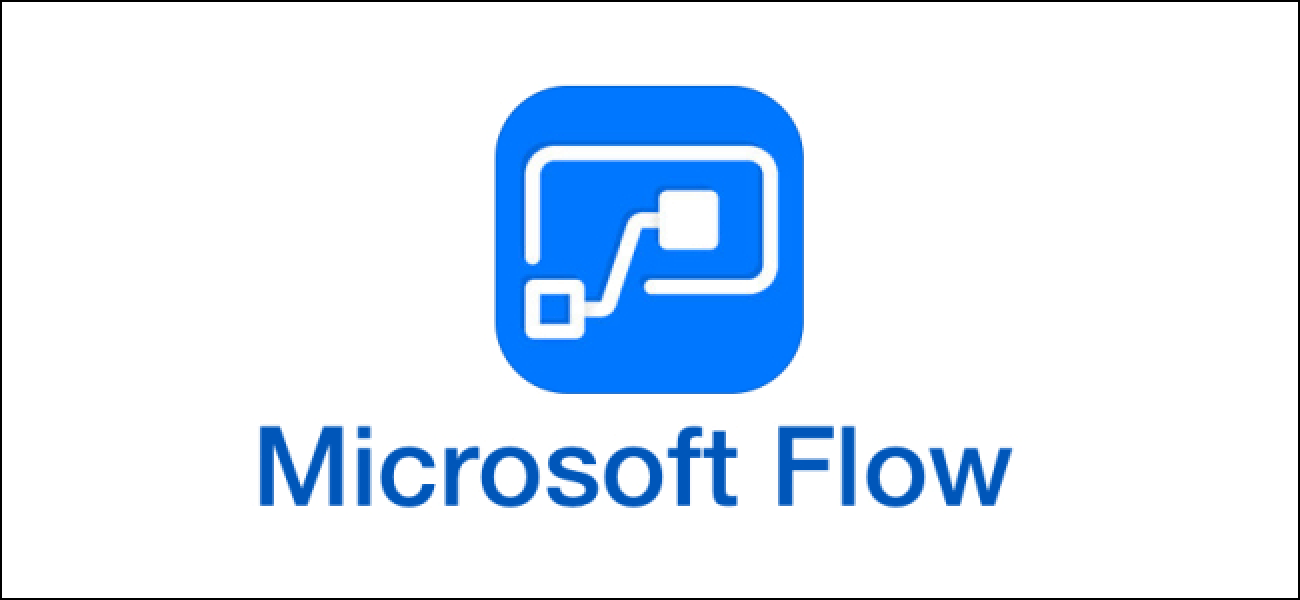
Well, Microsoft Flow and PowerApps are the new buzz word, assisting non-developers to explore the benefits of both services available for you with Office 365 subscription to the fullest. However, if you are from the technical background there’s no harm, you can become sophisticated and optimize Microsoft Flow and PowerApps for enterprise developer wholly.
But do you know what PowerApps and Microsoft Flow are?
PowerApps are a new way labeled as “no code” technique that enables you to generate forms for screening and editing your data accurately. To simply put across the meaning of PowerApps, do you remember Microsoft Access forms that allowed users to create form efficiently for performing CRUD close to a tablet of data. But in the case of PowerApps, the “table of data” will be considered as different data sources from cloud providers like DropBox, Salesforce, etc.

Now let’s see what does Microsoft flow means…
Microsoft flow does the same act as the famous services such as IFTTT or Zapier has been doing so far. Microsoft Flow enables you to respond to one service and do something with the data from that event to another. For instance, if anyone inserts a new document in the SharePoint library, it can be sent to different team channels without any coding.
What’s exciting?
It seems that Microsoft Flow and PowerApps are integrated so well with SharePoint online that you’ll enjoy using this tool. It will make you feel that it is the part of SharePoint! It will enable end users to create custom workflows and introduce a new way to the working environment. For instance, with the integration of Flow and PowerApps, you can simply create an Expense Approval using the point-and-click app design that optimizes fresh lists and libraries inside SharePoint. From this point, you can instantly publish to the web, iOS, Windows 10 and Android.
Many SharePoint admins are happy with this integration as it is a great way to transform existing InfoPath forms into the new digital environment. This facilitates you to better prepare for the InfoPath depreciation journey.
In order to use the Flow and PowerApp for your SharePoint deployment– deploy the Microsoft on-premises data gateway and if you still don’t find anything interesting all you can do is, use this gateway to empower your SQL, FileShare and other data sources with advanced capabilities, delivered from the cloud.
Bottom line
Overall, it seems that SharePoint environment is seamless when it comes to customization, coding and secure when there are any updates. However, if you find things challenging hire PowerApp developers from Concetto labs stay consistent in the agile market. All you need to do is just drop us your requirements email and we will get back to you soon. Contact us now to know more.




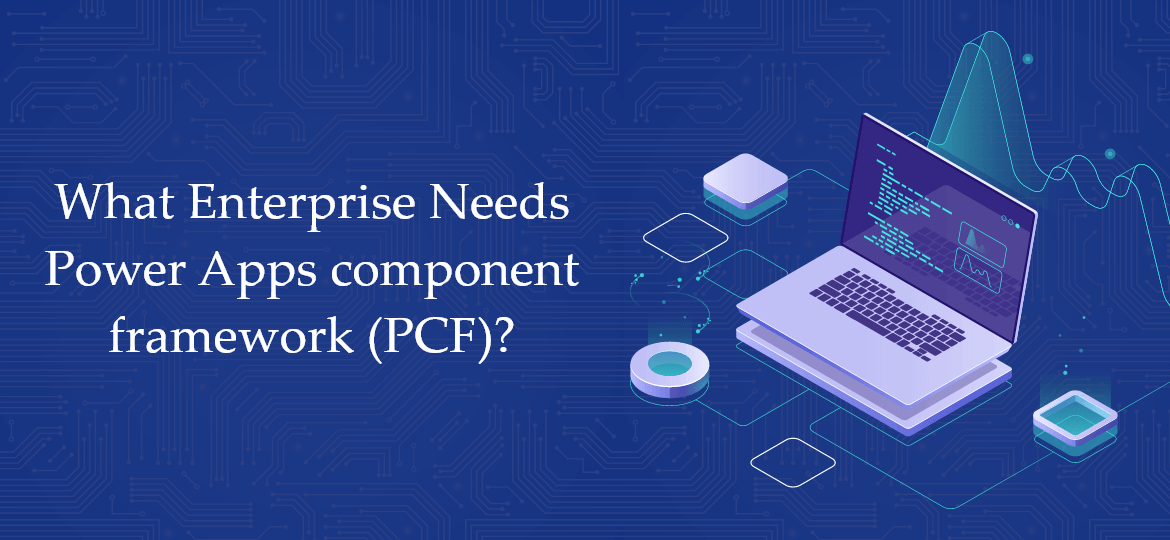


 Indonesia
Indonesia
 Botswana
Botswana
 USA
USA
 Italy
Italy
 Panama
Panama




 USA
USA UK
UK Saudi Arabia
Saudi Arabia Norway
Norway India
India Australia
Australia