
Microsoft has been working hard on creating effective features for PowerApps. Over the years, PowerApps is the digital tool that many enterprises use for un-imaginative apps. These apps can power businesses to digitize physical workplaces. If the recent pandemic has taught us something, then it is the need for higher digitization. Most of the companies worldwide lose about 20-30% of revenues due to a lack of workplace digitization. Microsoft is assisting most of the business with PowerApps. Though these features and backing of Azure maps, it will help integrate navigational capabilities into physical space. So, let’s explore more about the new Geospatial and Mixed Reality control features.
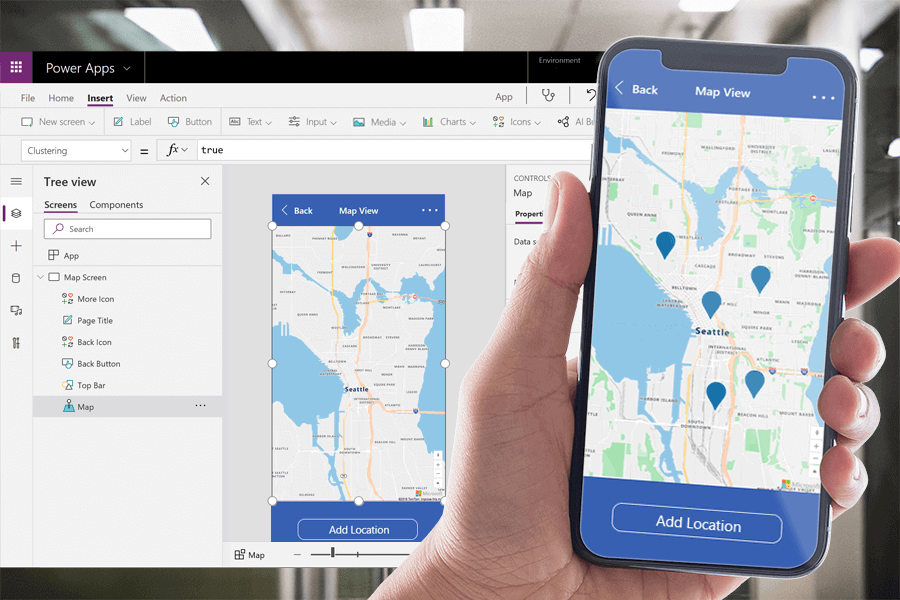
Interactive Maps Feature
Maps are an integral part of navigations in modern workplaces. Especially in countries with heavy traffic in routes for a daily commute like India, using the Geospatial feature for powerapps development can help employees. Dynamic mapping and navigational interactiveness can help co-ordinate the tasks more comprehensively.
Enterprises can bind datasets or longitudes and latitudes for address marking. The map will support different views like satellite, terrain, and even a street view like Google maps. As a user zooms out of the view, he/she can see a cluster of data across the map. It can help businesses pinpoint after-sales locations for service orders or vendor data.
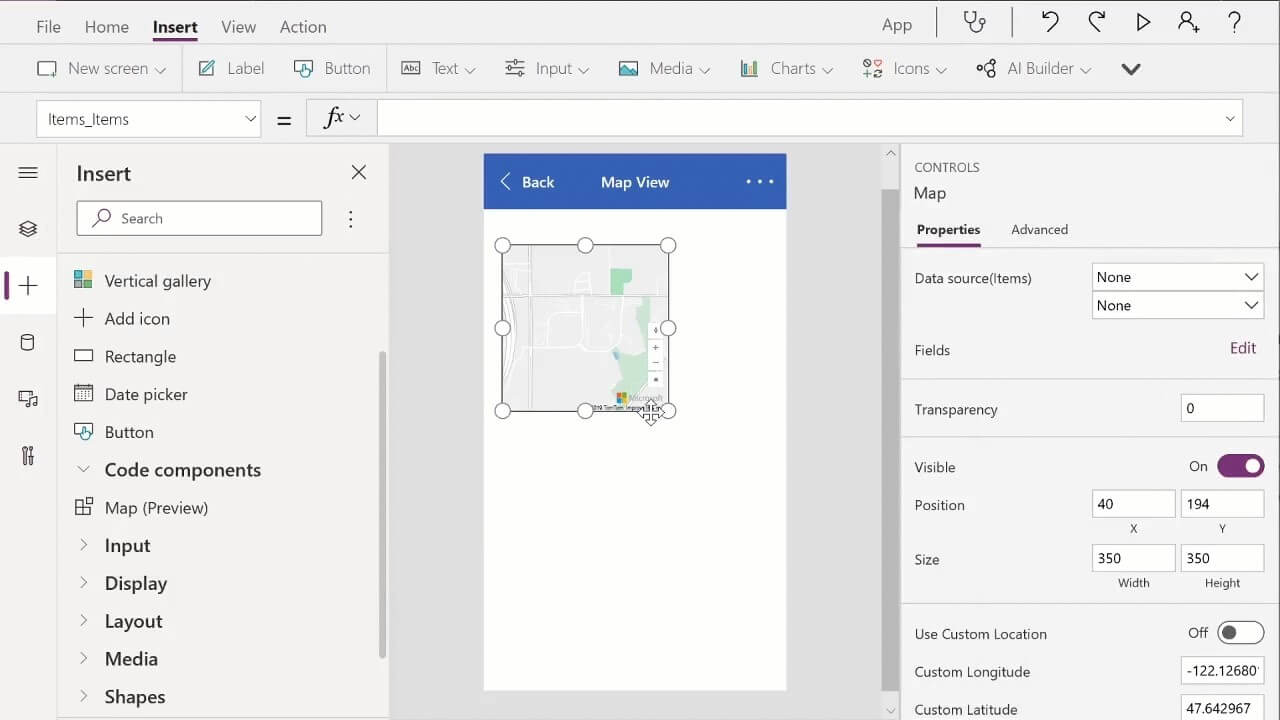
The possibilities are limitless with the Geospatial feature on the PowerApps integration front. Firms can hire PowerApps developers for integrating the feature into their applications.
Suggestions for Addresses
Address suggestions come ups when a user is trying to input an address in the search bar of the map. It is vital to add such a feature to the app for the higher productivity of the employees. PowerApps developers can add an address suggestion feature to your apps that help users achieve the information in a structured manner.
Users can get data on city, street names, authority jurisdictions, and even longitudes/latitudes. Any enterprise can hire a PowerApps agency to provide address suggestions into a format specific to a location.
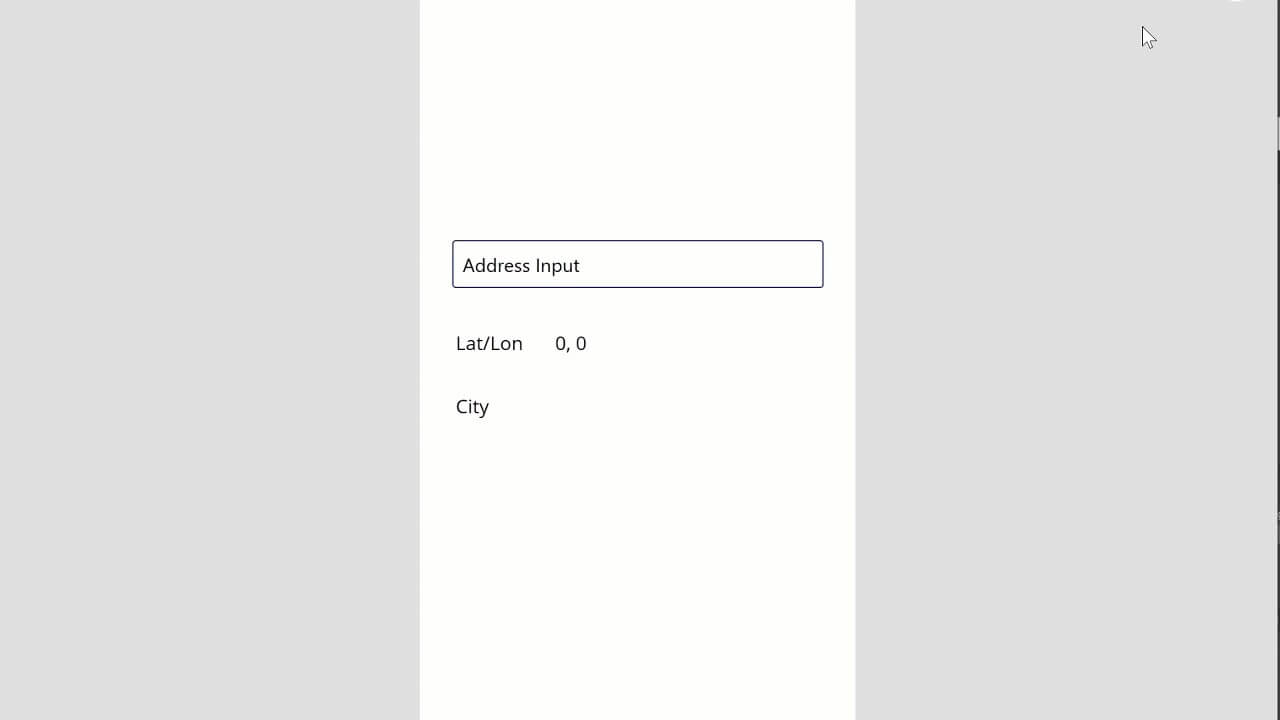
Now, that we know about these features, let’s understand how to use them!
- Covid-19 Tracker Apps:
The pandemic has forced many offices to shut earlier. But, as the physical workplaces, start to open, there is a high need for apps that can help track the COVID-19 patients and affected areas.
Enterprises can hire PowerApps consultants to design apps that can use the geospatial features for virus tracking and infection detections.
- Vendor Verification Apps:
Most businesses need vendor verifications for material supplies. Some companies have multiple vendors with a plethora of data. Now, with these PowerApps features, they can all be placed on a map. It helps your work teams to get the data easily through an app on their devices.
- Service Requests:
After-sales service becomes easy with such features through effective Microsoft PowerApps development. Service providers from the enterprise can pinpoint the exact location for the service from the interactive maps in applications. All they need to do is input an address keyword in the search bar and the suggestions will show all the data in a format that is easy to understand.
Do you want to build a new Geospatial powered app for your business?
If yes, Concetto labs are the best address to build a geospatial empowered app to digitize the workplace in a better way. Coping up with the ongoing pandemic, our developers leave no stone unturned to adapt and implement the latest technology for the clients of any domain across oceans. Hire PowerApps developers from us and let’s get in touch to build your version of AI and geospatial powered mobile app for your business.
Conclusion:
Maps are now new to human beings. From a treasure hunt to finding entire continents, they have been an integral part of human evolution. As the market shifts towards a challenging phase of physical workplace digitization, such features can help organizations. All they need is an expert PowerApps development company that can integrate such features into enterprise apps.
It is also useful for tracking, maintaining, and managing the health of your employees during such a pandemic. So, what are you waiting for, integrate these interactive navigational capabilities, and open doors to digitization for productivity!
Geospatial and Mixed Reality control for PowerApps: What to expect?




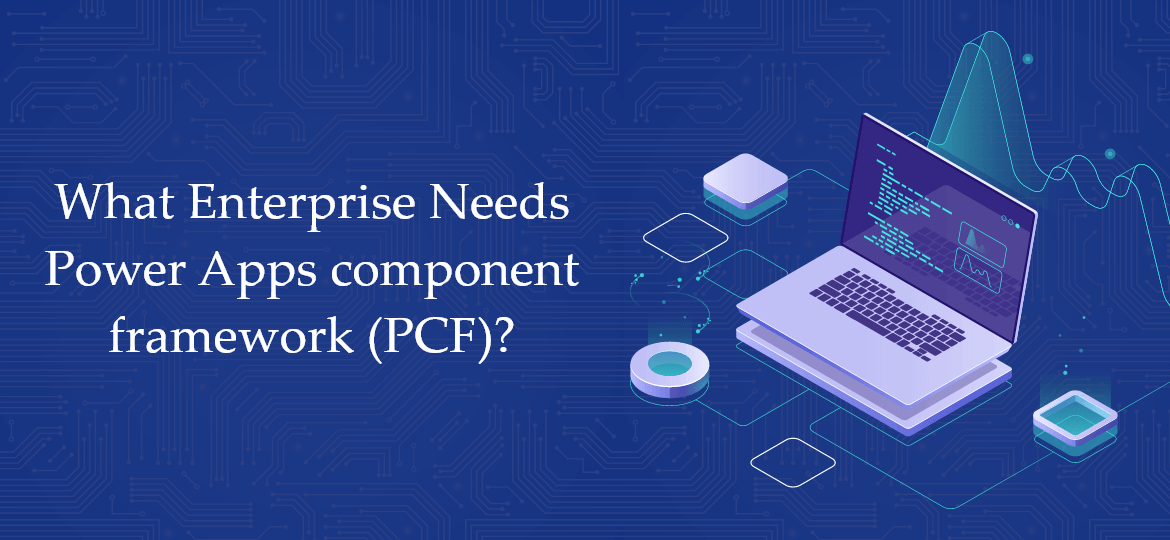


 Indonesia
Indonesia
 Botswana
Botswana
 USA
USA
 Italy
Italy
 Panama
Panama




 USA
USA UK
UK Saudi Arabia
Saudi Arabia Norway
Norway India
India Australia
Australia