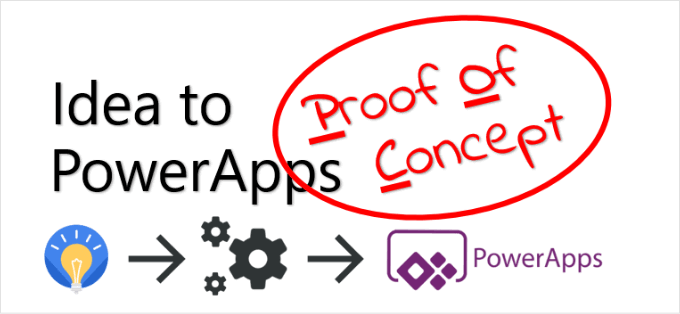
The flagship product of Microsoft for creating innovative business application suite, Dynamic 365 did a tremendous job, since 2016. However, with evolving technology, even Dynamics 365 has undergone major upgradations and transformations, with new apps and services still being added. The aim behind launching Dynamics 365 in Microsoft’s long line of business management software was to bring ERP, CRM and diverse supporting business applications under one roof.
Being a prominent vendor in the business application space for approx. two decades, this new approach by Microsoft was actually groundbreaking as they put in so much effort in the development and innovation of Dynamics 365 in order to ease the lives of businesses.
History of Dynamics 365
Let’s go the flashback of Microsoft when they introduced their first-ever homegrown CRM 1.0. All began in 2001 when Microsoft acquired Solomon and Great Plains the ongoing ERP programs. In the following years, Microsoft purchased two more ERP products- Navision and Axapta- after which Microsoft officially launched its own CRM.
After these two popular acquisitions, it became their base to develop their own, completely new ERP product. As the company got set with an analogous role-based user interface, a SharePoint-based portal, SQL-based reporting and analysis, Pocket-PC based mobile clients and integration Microsoft Office, in a true sense, Microsoft overhauled all the four ERP platforms accompanying their own CRM product underneath the Microsoft Dynamics shelter. And that’s the reason, in 2005, Dynamics GP, Dynamics NAV, Dynamics SL, Dynamics AX, and Microsoft Dynamics CRM rolled out.
In 2016, Microsoft unleashed the next chapter of its business software products and amalgamating all the existing Dynamics versions into a one-stop solution, Dynamics 365 was launched to offer both CRM and ERP capabilities in the all-in-one product.
Role of Dynamics 365 for Marketing
Dynamics 365 for Marketing- a custom-built marketing automation app that intended to help SMBs has been anticipated by Dynamic users for a long time when Microsoft withdraws its Dynamics Marketing Software back in 2016. However, Dynamics 365 for marketing particularly aims to provide the companies with the equipment they need to produce and cultivate more leads, by lining up their marketing and sales strategies efficiently and automating many of their elementary marketing procedures.
In reality, this platform aids businesses with the ability to run, create, and handle multi-channel dealings and promotions, subsequently examining the efficiency of their efforts by providing comprehensive marketing analytics. No matter what platforms businesses are utilizing for marketing their brand, D365 supports every communication across different platforms such as emails, webinars, calls, website landing pages, social media channels and a lot more. One of the core features of the D365 marketing is it enables businesses to develop personalized, targeted emails campaigns based on the previous contacts and emails of customers, which makes Dynamics 365 customer engagement platform.
Dynamics 365 for marketing enables organizations to target the right audience for their interaction by providing dynamic lead scoring models, list of segmentation and automated insights for tracking lead flow.
Role of Dynamics 365 CRM for customer engagement tasks
Microsoft Dynamic CRM over the years has offered mid and growing organizations a consolidated platform to manage their business relationships efficiently. However, with the launch of Dynamics 365 previously in the year 2016, Microsoft stretched the core functionality of its CRM solutions, providing businesses with all-new and improved tools to overhaul their marketing, sales and customer service processes dramatically.
The primary functionality of Dynamics 365 allows employees to be more prolific and on the ball, offering executives with deeper insights into opportunities, performances and customer relationships. Eventually, sales automation, project service, and customer service modules have simplified the way businesses communicate with their team members, prospects, and customers.
Why businesses choose Dynamics 365 for customer engagement over others?
- The well-known and intuitive user interface hits the list in user adoption
- It offers an immense advantage with its connection with other Microsoft products that include Windows Server, Office 365, Outlook, Skype for Business, SharePoint, PowerPoint, etc.
- The powerful in-built tools like LinkedIn, Relationship Assistant and Sales Navigator Application Platform (SNAP) boosts overall productivity and efficiency
- The architecture along with deployment options and pricing are quite flexible, offering businesses to customize the systems as per unique requirements
- Microsoft’s commitment and partner support concerning any product enforces businesses to buy their quality products
How PowerApps help users to create a POC in Dynamics 365 for marketing and other Dynamic CRM for customer engagement tasks?
Ideally, PoweApps connect you to the Common Data Models along with current systems and data sources, allowing you to build apps, workflows, and forms without coding. More so, you can share and publish these apps immediately for both mobile devices and websites. And as well know that Dynamics 365 and Office 365 all are interconnected to Common Data Models, allowing you to simply build and deploy apps that bring together your business processes and productivity, creating a collaborative environment.
This gives employees a single user experience for accomplishing their most intricate tasks also. For creating more sophisticated apps, you can integrate PowerApps with the automation of Microsoft Flow and analytics from Power with BI.
However, in this high-tech era, the process of engaging customers can’t be one-fits for all. It needs to be flexible from corner to corner touch points and within the perspective of who your customers are and what they do. Dynamics 365 customer engagement is the smartest ways that enable your organizations to build loyalty, trust, and insights, while also boosting the productivity of your sales, marketing, and sales professionals.
Get started with PowerApps in Dynamic 365
Firstly, you should have a Microsoft 365 account that includes a Dynamic 365 subscription:
1. Create a connection:
- Sign into PowerApps
- In the left routing panel, click on connections
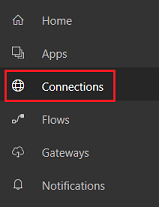
-
Close to the upper right corner, click New connections
![]()
-
From the drop-down list of connections click on Dynamics 365

-
From the dialogue box, click on Create

-
Click on the Sign in to your account option and add your credentials of Dynamic 365
A connection is created
-
Creates an app automatically
-
After signing into PoweApps, click on the New app close to your left corner
![]()
-
Beneath Start with Data, click on Phone layout on the Dynamics 365 cover

-
Beneath connections, choose the connection that you want and then select a datasheet, which matches up to the example of Dynamics 365 that you’re going to manage in the apps
-
Below choose a tablet, click on contact first and then on connect
-
To the left navigation bar, click on the icon in the upper-right corner to switch to thumbnail
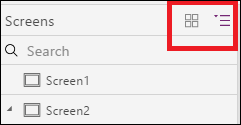
Now, PowerApp will generate three screen app based contact records:
-
BrowseScreen1- This screen appears by default when users open the app and in the left navigation bar, a thumbnail for this screen appears on top of the other two screens
-
DetailScreen1- This screen appears when the user clicks on any item in BrowseScreen1 and again in the left navigation bar, a thumbnail for this screen appears between the two screens
-
EditScreen1- This screen appears when the user then clicks on the edit icon for an item in DetailScreen1
Thereafter, the app can run in its initial state, but you can make it more effective by cleansing the information or by Hire PowerApp developers that are expert in this area.
If you are looking for such a company that can help you with the customization of your PowerApps, then look no further than Concetto Labs- A leading Power app Development Company. To know more about us, visit the link: https://www.concettolabs.com/
Create a POC PowerApp from D365 for Marketing and other Dynamics 365 CRM Customer Engagement tasks




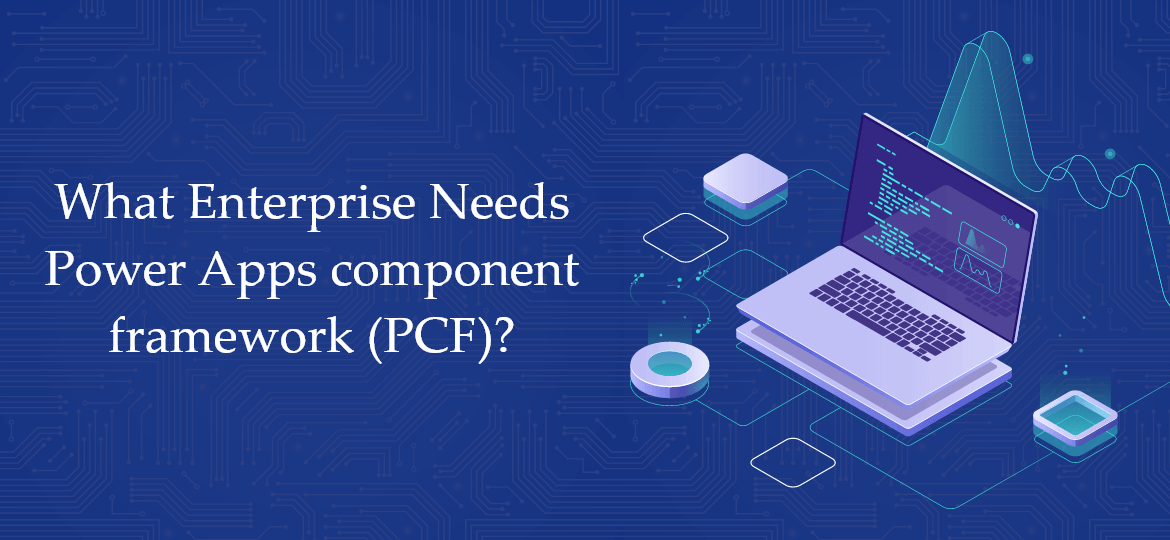


 Indonesia
Indonesia
 Botswana
Botswana
 USA
USA
 Italy
Italy
 Panama
Panama




 USA
USA UK
UK Saudi Arabia
Saudi Arabia Norway
Norway India
India Australia
Australia