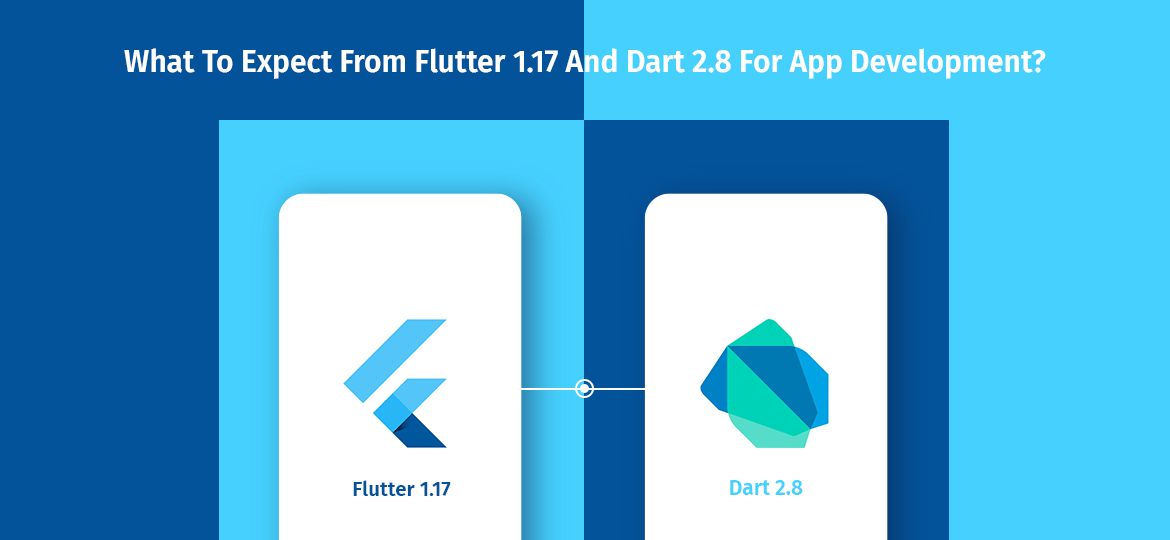
2020 has not panned out as we thought. From pandemic to the economic crisis, everything has stopped major rollouts this year. But, when Google announced the latest version of Flutter 1.17 and Dart 2.8, it provided a little hope. Flutter has been a forefront runner in the cross-platform framework. It is not just a framework for apps, but, web apps and even hybrid apps.
Flutter is the second most preferred framework after React Native. It has been popular due to the Dash language. The programming language has been phenomenal for Flutter and together they are effective tools for app development.
Flutter is an open-source user interface framework. It helps with a single codebase. The codebase is shareable across the platform. It is also a widget-based framework. Here, Flutter app development services can leverage widgets to construct a swift UI navigation. The widget-tree concept of Flutter is a great tool for developers to visualize the UI features and changes.
So, what is new in Flutter? And how the changes in Dart’s latest version going to affect Flutter development? Let’s discover.
What to expect from Flutter 1.17?
Google has been vigilant about rollouts. Especially, for frameworks like Flutter, where there are many bugs and issues since the release of Fuller 1.12. But, with the latest 1.17 announced by Google, there is a reduction of about more than 800 bugs and issues.
What is New in Flutter?
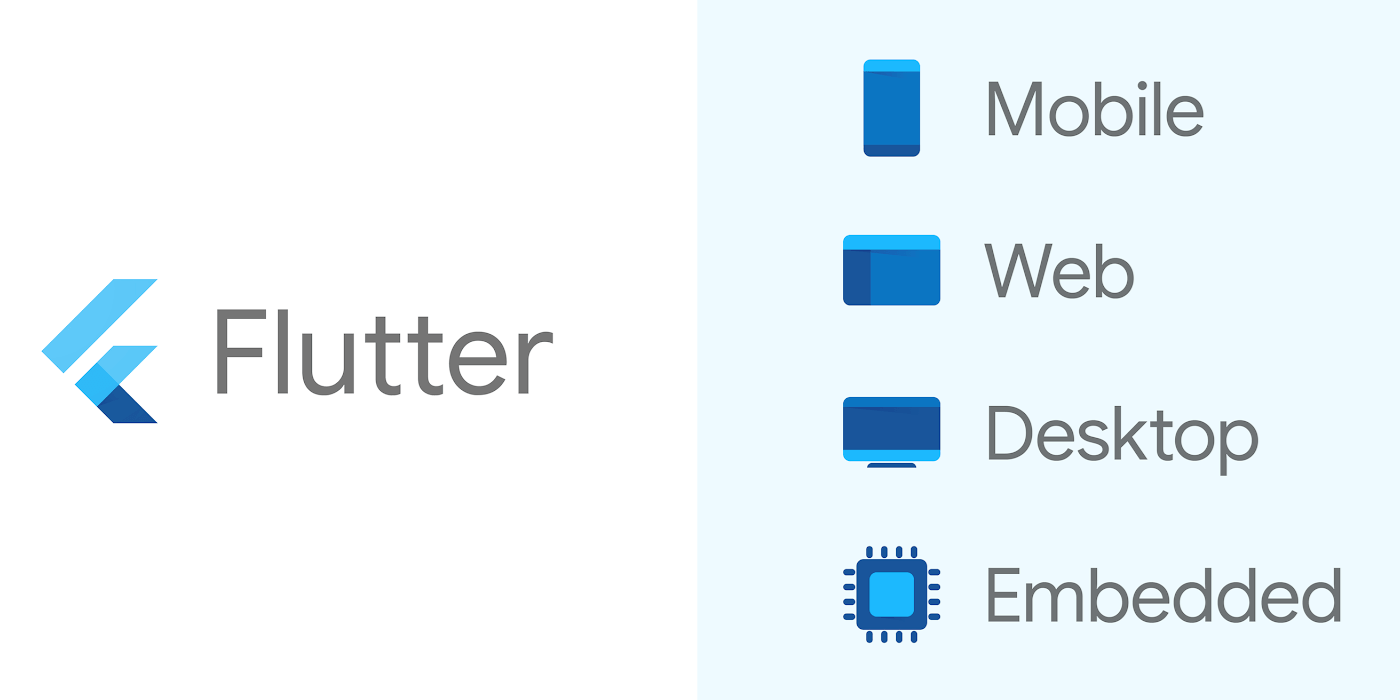
- Size and Performance Enhancements
- Metal Support For iOS Platform
- Material Widget Support
- Google Fonts
- Accessibility and Internationalization
Material widgets and Metal support for iOS are one of the biggest features in the current rollout. But, there are many other enhancements too that will make this framework more interesting to use. So, let’s discover them.
1. Size and Performance Enhancements
The major focus of this update is on the reduction of memory footprint. When you migrate your apps on this framework with a Flutter app development company, you can get small apps with fast animations. The navigation capabilities will see a rise by 20-30%. So, you get swift and speedy navigation.
A resounding decrease of 40% of CPU/GPU memory is an indication of how it can reduce memory footprints. The latest version will also offer 70% of fast scrolling speed through the large images. It will also reduce the size of your app. Because some of the enhancements are purely size related. Take an example of the Android Gallery that was earlier 9.6 MBs, is now just 8.1 MBs(MegaBytes).
2. Metal Support For iOS Platform
As we already discussed, the focus for Google in Flutter 1.17 lies with smaller and faster apps. So, they provided metal support for the iOS platform. These are graphics that are smaller in size and of lower levels. Flutter 1.17 supports these graphics by keeping the iOS devices and default GPU. For companies wanting to develop lightweight apps, can easily hire Flutter app developer and create them.
The smartest move by the Flutter is that it recedes to OpenGL for old iOS devices. The metal support will improve the execution speed of iOS apps by 50%. So, you get to build lighter iOS apps rapidly.
3. Material Widget Support
With Flutter 1.17, Google introduces NavigationRail. It is a navigational widget that offers responsive navigation in apps. Now, companies can create great navigational effects in UI. All you need to do is hire Flutter developer and migrate to the latest version.
It uses BottomNavigator for apps to connect with websites. That means it can work swiftly across screen orientations. The latest version also comes with DatePicker that makes the whole visual experience more fun for the users. These UI elements along with the new text selection overflow make up for a greater UX.
4. Google Fonts
With the Google Fonts in Flutter, you can create multi-lingual texting ease. Google Fonts also comes in different styles. So, Any Flutter app development service can offer API integration for Google fonts or pre-bundles with the app package.
5. Accessibility and Internationalization
Accessibility is an important issue and this release has sorted it out. Now, whether you are looking to use Flutter for web development or building apps, accessibility can be tested. The latest version of Flutter has fixed accessibility issues in scrolling, text fields, and other input widgets.
Internationalization is an approach for Flutter to fix some multi-lingual input issues. There have been issues over the input of texts in the Korean language detected. There have been also reports for Samsung devices to not support text input into Flutter apps for some languages. With this version, Flutter has fixed such issues.
What is new in Dart 2.8?
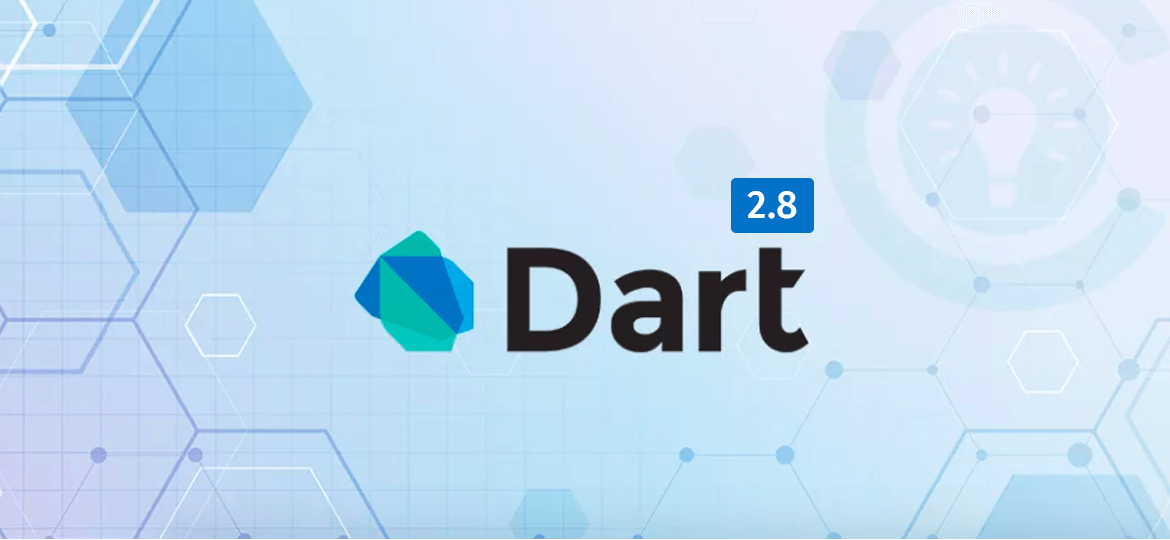
Flutter uses Dart as the programming language. There are some changes too in the new version of Dart.
1. Pub Tool Enhancements:
If you are choosing Flutter for an android app or web development, you may hire an app or web developer that can use a pub tool in Dart. It is a tool used by both Fluter and Dart for app packages. Dart 2.8 introduces a ‘Pub Outdated Tool’, which will keep the dependencies in the repositories updated.
2. Null Safety:
An app crashes, whenever a code attempts to read the null value. Google is now preparing the Dart for “Sound Null safety”. It means that every variable expressed by any developer in the Dart language will be a non-null value.
Google wants the developers to reports such variables in the issue trackers. So, the platform can keep track of every change.
Conclusion:
Flutter and Dart are now evolving with the latest updates. Many companies will now look to hire Flutter developers for creating smaller apps. But, the most important part is understanding the need for smaller apps. Businesses should understand their product and then choose a Flutter development company. Rushing your ideas into development does not provide great results.
So, don’t let the situation get better of you. Start your Flutter mobile app development with the latest versions and create robust, lighter, and faster apps.




 Indonesia
Indonesia
 Botswana
Botswana
 USA
USA
 Italy
Italy
 Panama
Panama




 USA
USA UK
UK Saudi Arabia
Saudi Arabia Norway
Norway India
India Australia
Australia