
In this post, we will see how to get started with AWS SDK for dot NET core. How it helps in creating .NET core applications. The main objective is to gain foundation-level knowledge. It can be useful for starting developing .NET applications with AWS SDK.
There are many aspects to get familiar with AWS SDK used for dot NET core. To take an initiation towards it, one must know from where to start and how to use it. A few topics that we are going to elaborate on here for AWS are
- What Is the AWS SDK?
- How can be secure with AWS Requests?
- What are the ways for Creating a user in AWS IAM?
- How to apply for the AWS credentials locally?
- Is it necessary for registering credentials?
- What are AWS .Net core SDK Essentials?
What is the AWS SDK?
To manage and consume AWS services and resources, AWS SDK provides access. The SDK libraries are available via Nuget as several packages related to AWS services. You can even access AWS via a variety of tools such as AWS Console or the AWS CLI experience. Whenever we need to work with AWS from the .NET core, it allows us to use c# to interact and control AWS resources.
How can be secure with AWS Requests?
To ensure that the application or user making requests are authenticated and authorized, all the requests to AWS must be secured. To access the AWS account, service, and resource which all the users are attempting must be secure. We will not cover all the complexities of AWS security But, what we will do is, getting foundation help to understand to start with AWS from .NET applications.
Security in AWS begins with the IAM service. IAM stands for identity and access management. People and applications are identically defined in the services as “principals” which may grant access within an AWS account. It can be a real person or it may be an application that is operating with AWS services.
When you first create an AWS account, you will enter the email and password for a root user. This will be your super admin user which will have powerful access. It will not be allowed for day-to-day activities within AWS. You have to create one another user IAM with specific permissions
Let’s take an example, we will create a user who can use it while developing an app. Also, let’s create a user with no access or we will provide the least privileges. We will do this with an AWS console which includes a web-based GUI to manage AWS. When you become more proficient with AWS, you will do less work with the console. As you will use more repeatable approaches to configuring AWS services. You may use AWS CLI or AWS tool for PowerShell to script with your commands and many more.
What are the ways for Creating a user in AWS IAM?
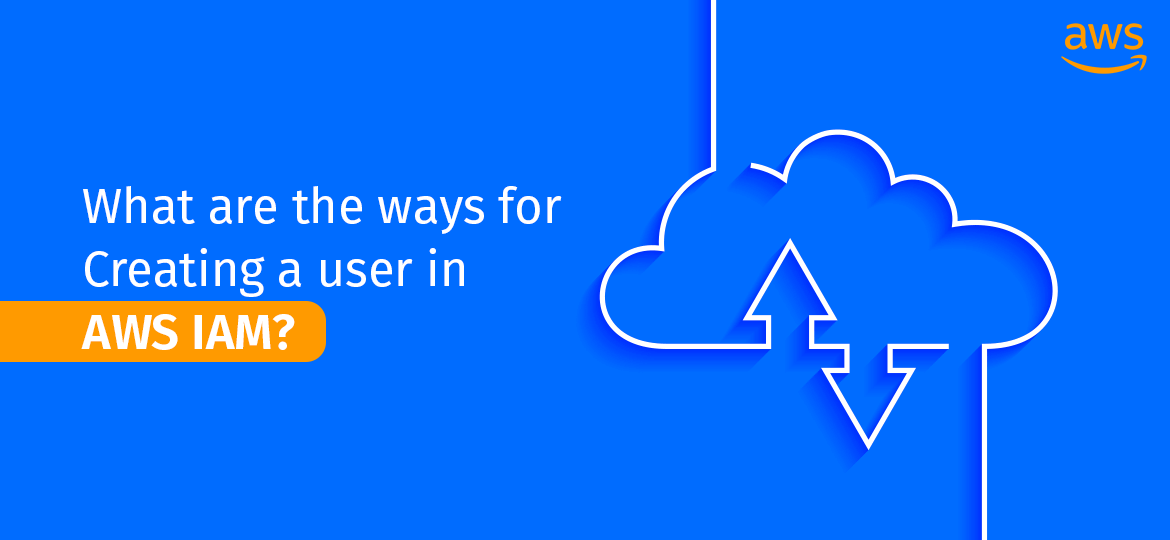
We will use IAM(Identity and Access Management) to define a user with limited access permission. We can use that account during local development as well for connecting to AWS services.
Once you logged into AWS, you can access various services using the “Find Services” search bar. You can click on this service link, it will load a summary of the IAM resources for the current AWS account.
From the menu, you need to choose “users” to view and manage users. However, we are creating a new user, we will choose the “Add User” button to start with the process. You can provide a unique name.
To select the access type of the user. You can select programmatic access if you are creating it during your .NET app development. It will allow you for programmatic and terminal access for most of the AWS development tools.
You can select, “AWS Management Console access” It will give you fine-grained control over our users and how they interact with AWS. You can skip the next few steps in the user creation wizard as we won’t set any permissions for the user. Now, let’s move towards the final step.
We will need the credentials to set up the local environment. So, we will click on “Download.csv”. You need to be aware that this will include keys in plain text so you must have to delete it securely to avoid it falling into wrong hands. After downloading, you are all set to begin with AWS locally.
How to apply for the AWS credentials locally?
Once you downloaded the credentials, you will need to be registered. It allows AWS CLI and SDK to access them whenever needed. Multiple locations can get checked for credentials. Thus, you have different options to apply them to your local system. Some of them are limited too.
You need to define two variables one is AWS_ACCESS_KEY_ID with the value and AWS_SECRET_KEY and populate this with the value in the console while you have created an IAM user or from the downloaded credential file.
If you want to use Visual Studio for your .Net development. Then, AWS provides a visual studio extension, called “AWS toolkit for visual studio”. It supports both VS 2017 and VS 2019. It will provide you quick access to many features with some additional templates.
Related: Announcing .NET 5 Preview 6: ASP.Net Core Feature Updates
Is it necessary for registering credentials?
You need to click on AWS explorer in the Visual studio to register credentials. Also, you can use AWS Toolkit for it. With this separate account profile window will pop-up for creating a profile. AWS tools support various profiles with multiple logical names which makes it easy to load the credentials.
SDK stores are more suitable for AWS tools which is the main benefit of it. You can easily add profiles and use the AWS toolkit. Another option is the .NET encrypted store and it is supported through. However, there are certain limitations with this store. It restricts its additional feature potential and usage.
Therefore, an SDK store is highly recommended to create users and register credentials.
What are the AWS SDK Essentials?
- To develop a simple .NET core application that is AWS friendly.
- You can add the right package with SDK integration, built-in injection, libraries, core features, and AWS extensions.
- It creates a worker service project via .NET CLI
- It allows you to add the right code for a suitable configuration section. It allows you for additional AWS SDK libraries for your convenience.
We at concetto labs are the experienced ASP.NET Core Development service provider with the best recommendation on your requirement. Hire ASP.NET Core Developer Today.
We the ASP.NET Development company can provide you a detailed understanding of AWS SDK for .NET – Contact us Now!


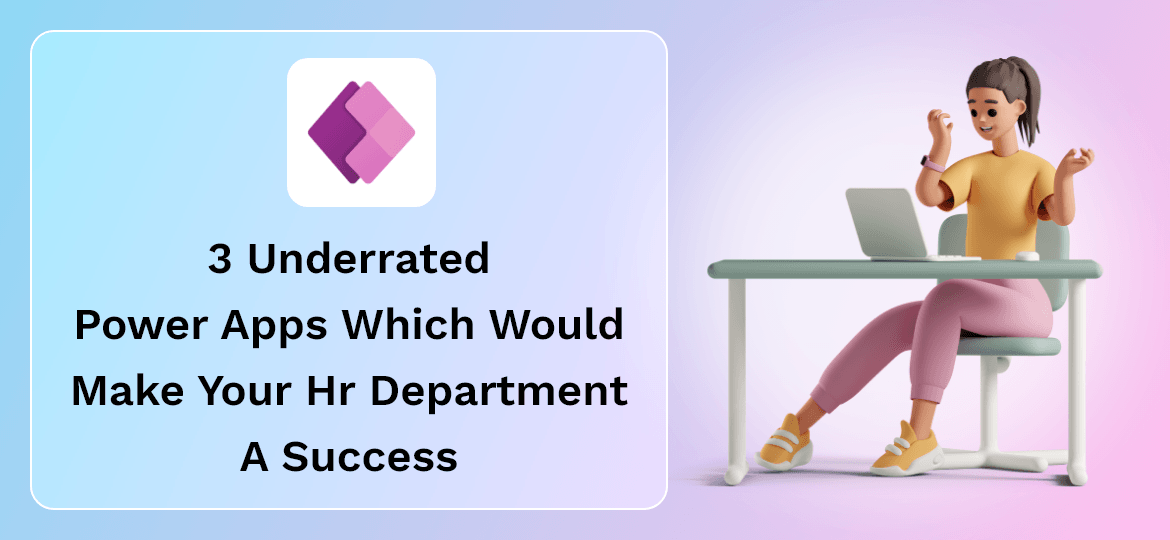
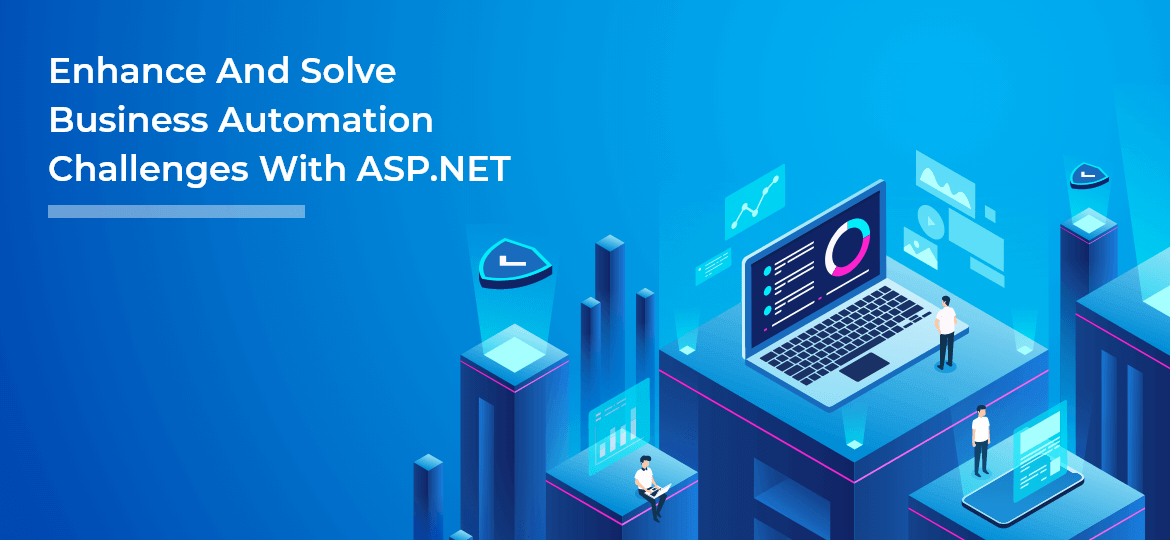
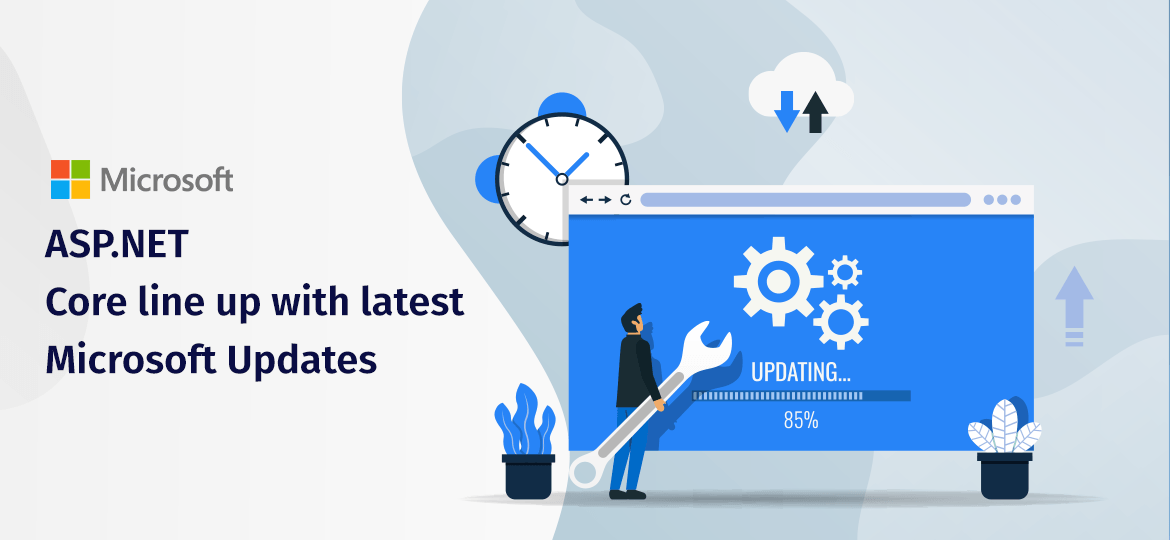


 Indonesia
Indonesia
 Botswana
Botswana
 USA
USA
 Italy
Italy
 Panama
Panama




 USA
USA UK
UK Saudi Arabia
Saudi Arabia Norway
Norway India
India Australia
Australia