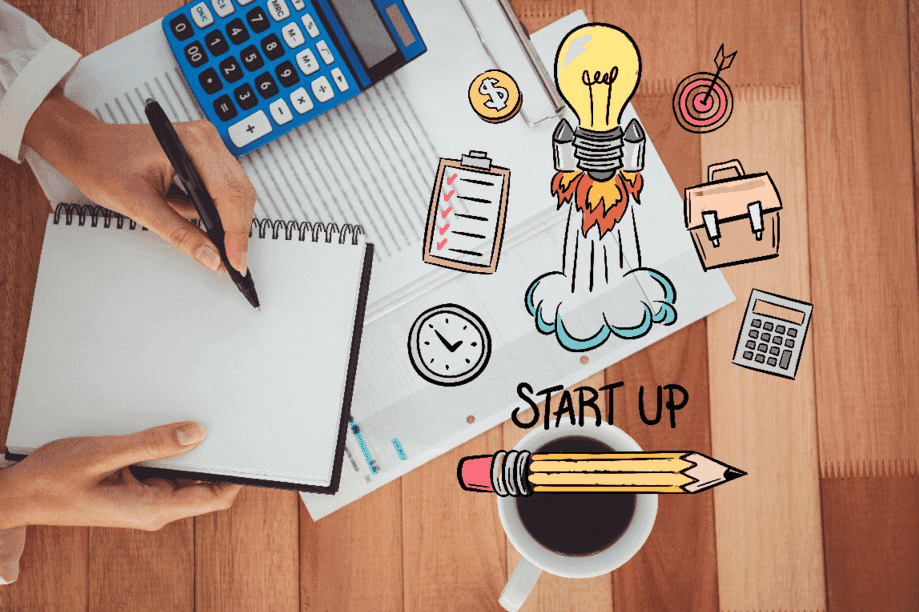
How To Reduce Android App Size -7 Strategies That Will Work For You
Why We have to reduce android app APK size? Android is one of the most approached operating systems due to its user-friendly interface and accessibility to millions of free. That’s the reason you will find maximum Android smartphone users across the globe. As per Statistic reports 2019, Android 8.0 Oreo had the major share among all the versions. Check in the fig, given below:
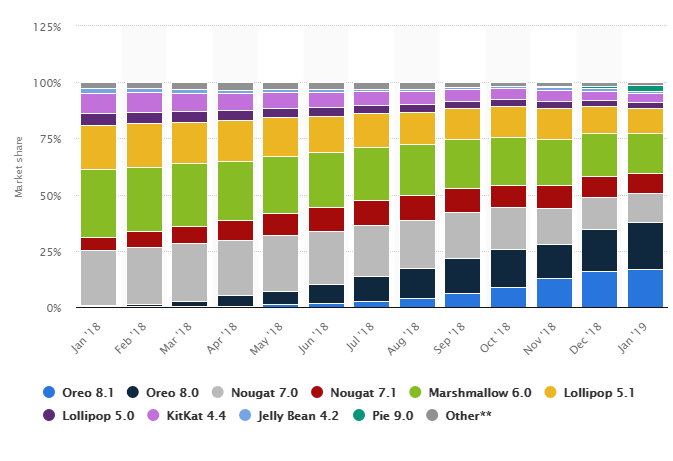
This is why competition in the market is increasing tremendously, pressurizing Android developers to deliver better apps. However, as we’re mindful about the fact that Google Play Store is already overflowing with thousands of apps and the addition of new apps is a continuous process. Therefore, how you can achieve success? Simply by trimming down the overall size of the Android app!
Android app developers understand that adding too much high quality graphics or content can negatively impact the reloading time of apps, leading to a number of clicks off. According to a recently released survey, for every 6MB increase in APK size may lead to a 1% drop in the downloads.
Here, in this article, we’ve outlined some approaches that can adapt to cut down Android APK size, yet keep it engaging, rich and vibrant:
1. Optimize Proguard:
Shrinking your codes is always better and this tool will eventually help in this process efficiently. You can optimize this app for reducing the code size and develop a rich, vibrant, and innovative mobile app. However, you should always test the app after using this tool as it changes a few symbols in the app, which may hamper the experience of users.
2. More the smaller, more the better:
Being a developer, you should never underestimate the size of the app during the development process. This is one of the common mistakes that developers commit in rush of adding content or high-end graphics and a lot more. But if you want to target billions of audience, then keeping the overall size of the app small is crucial. As there are many Android-powered smartphones in the market with limited RAM and storage, which will impact your downloads. Users don’t want to see this on their mobile device and uninstall your app:
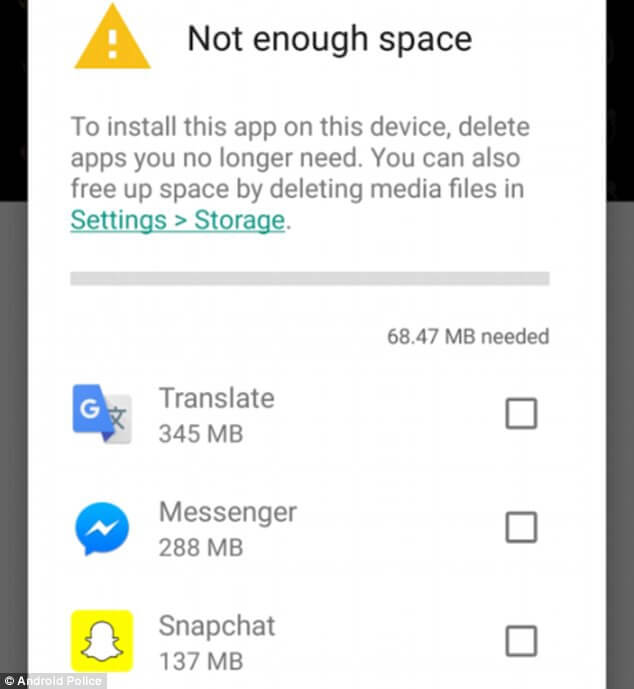
3. Opt for APK analyzer to breakdown the size:
You might already know that APK analyzer is available in Android studio that highlights the aspect that is larger and adding to increased size. Now here’s an instance, in which an app called Anti-Theft screen lock APK is shared in the below image:
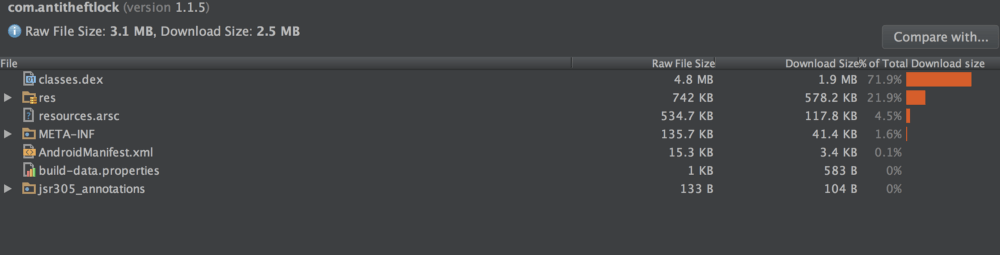
As in the image, you can see the raw size of the app is 3.1MB, but after applying the analyzer it has been compressed to 2.5MB roughly. In the mentioned screenshot, you can see three components contributing to the large size of the app, which includes:
- Res- This folder actually has all the files under the name res, which basically contain images, raw files, menu files, and icons.
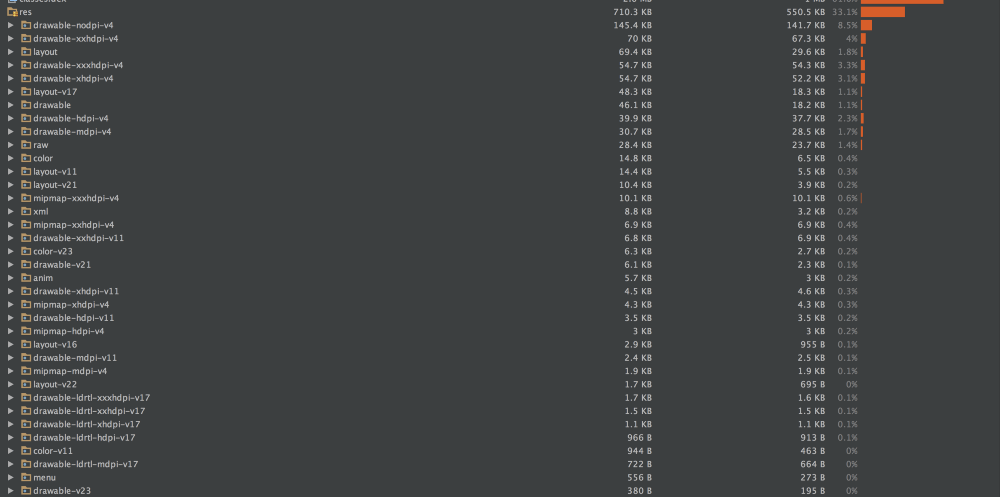
- Classes.dex- This file contains all the byte codes of your java code that will run on your DMV or ART.
- Resources.arsc- This file holds all the valuable resources, containing all the data that you have under different value folders.
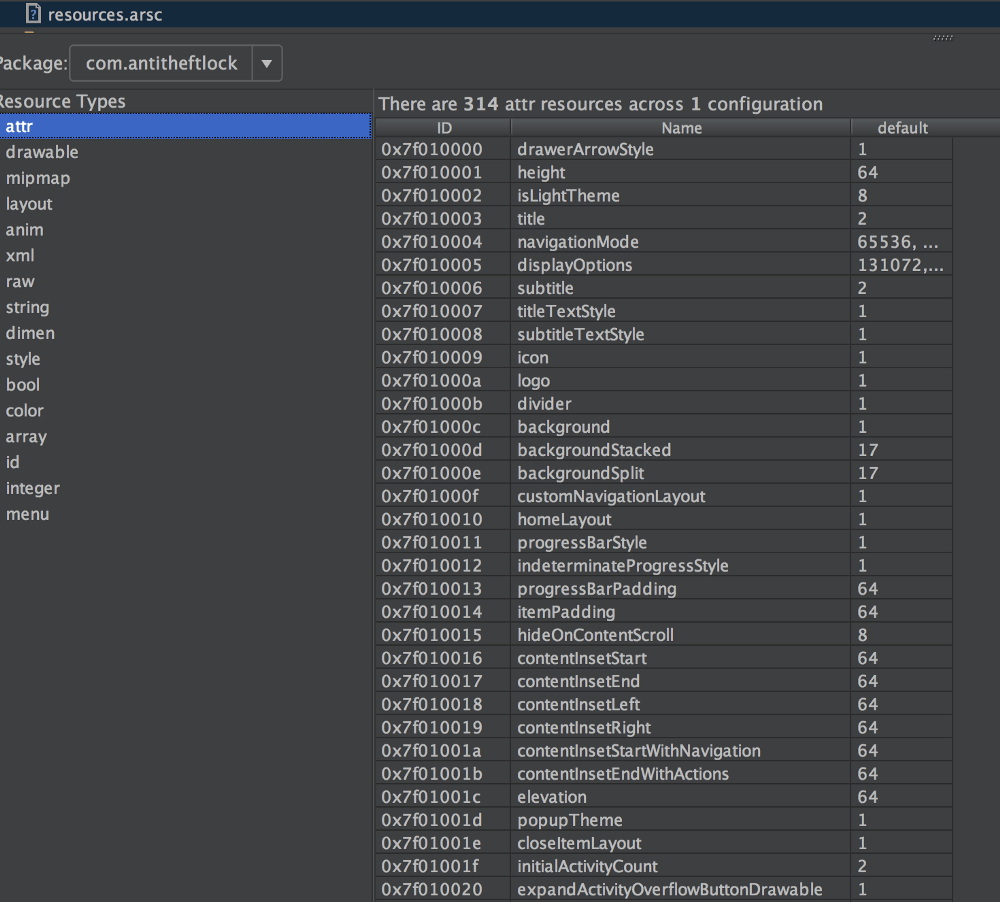
4. Optimize png images and JPEG files:
You can reduce the png images without losing image quality, for which, adopting tools OptiPNG or PNGCrush. These tools will help you attain quality in images at the same time reduce their sizes as well. More so, utilizing Pain.NET you can compress the size of JPEG files also.
5. Squash out unused resources:
For this process, you can utilize android resource remover, which helps you clean out all the unused resources gathered in the project from Android Lint.
6. Elimination of debugging information:
We as a leading Android Development Company always recommend our android developers to eliminate the debug-related functionality from the application. This data is generally not utilized by Android to run the applications. Thus, removing it from the app is an ideal solution to save more space for your app.
7. Say no to duplication:
It is vital to make sure that you don’t hold any duplicated functionality file in your database; it will eventually lead to having unnecessary files in your APK. Being a developer, it is important to understand which APIs you are utilizing in the development process along with their functionality. There can be scenarios where one API is already doing the function of the second API.
Wrapping up
By adopting the above-mentioned approaches in your app development process can help you significantly to reduce the file size.
Still, if you’re facing challenges in the mobile app development process, then hire android app developers of Concetto Labs. We help you accomplish your goals by delivering scalable, efficient, and reliable Android apps.
Now don’t waste your time and shoot an email at info@concettolabs.com
Android – How To Reduce Android App Size


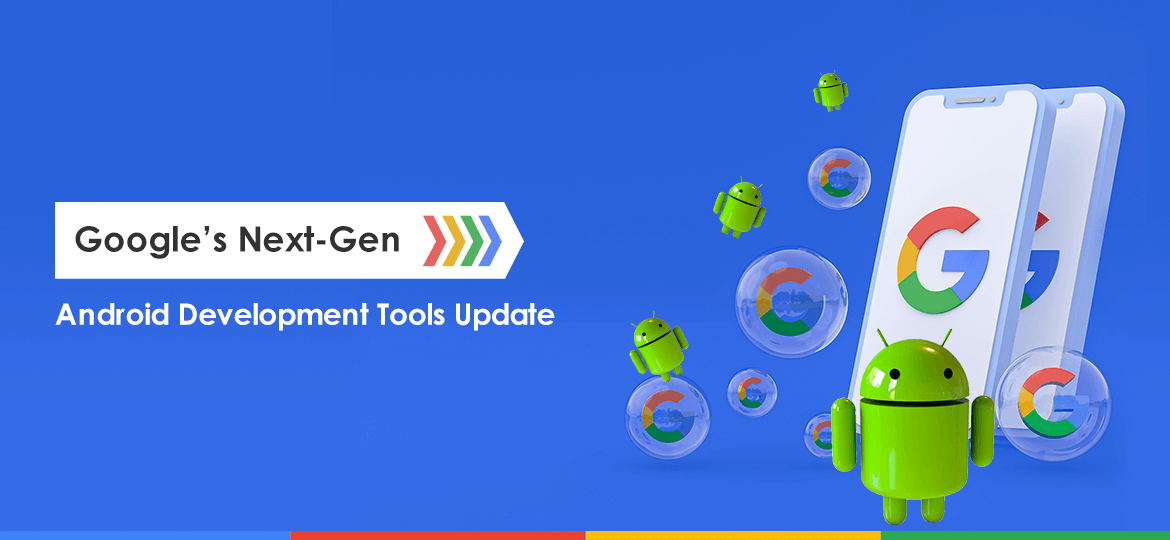
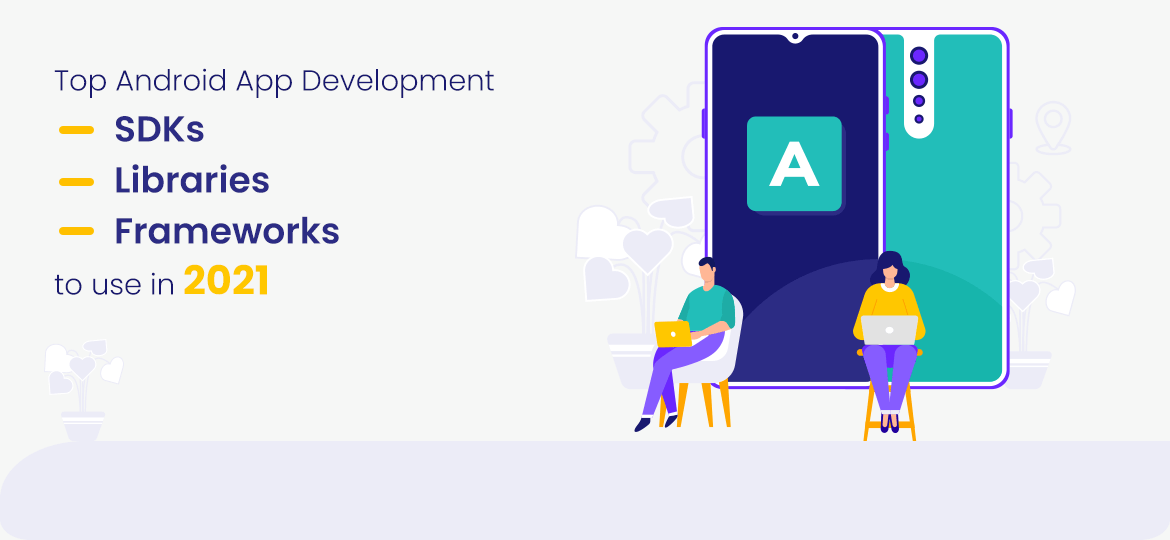
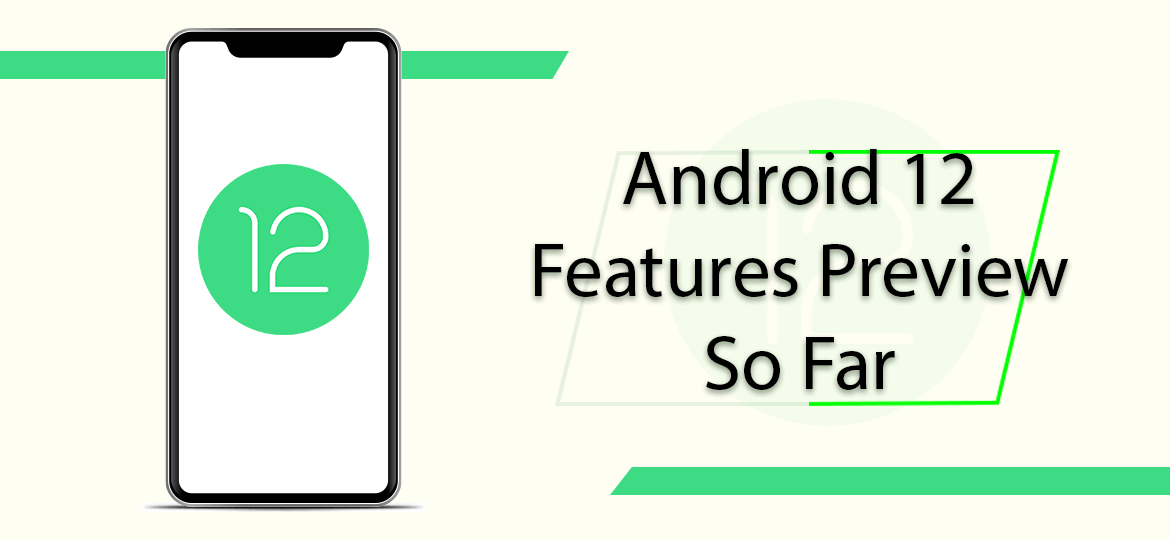


 Indonesia
Indonesia
 Botswana
Botswana
 USA
USA
 Italy
Italy
 Panama
Panama




 USA
USA UK
UK Saudi Arabia
Saudi Arabia Norway
Norway India
India Australia
Australia