
Want To Enhance Employee Productivity? Here’s How
Technology is evolving each year and with that, it is automating different business processes to ease the workload for entrepreneurs. However, one of the major concerns for every business has always been employee management as they are an integral part. It is quite challenging to keep track of each employee concerning their performance. That’s the reason businesses are seeking technology that can help them to attain this. This is where Microsoft’s employee productivity apps come into play! Microsoft has announced its latest methodology using search in Bing and their forever PowerApps. This is actually helping employees to be more productive, innovative, and creative in their work.
This Search in Bing was formerly recognized as Bing for businesses, which helps to improve the discoverability of people, information and apps. More so, the integration of PowerApps with Search in Bing is proving to be ground-breaking as employees are able to find internal resources and accomplish all the tasks at a centralized place.
What is Search in Bing?
Data is everywhere and overlooking this non-strategic is impossible. Employees often waste their maximum time on such non-productive tasks that hamper their overall growth. But with Microsoft’s Search in Bing helps you find more relevant search results based on organizational context, which enhances employee productivity.
This can be used with a browser on any random device. It smartly and securely retrieves data from enterprise resources that include information concerning company data, shared file items, details about colleagues and a lot more.
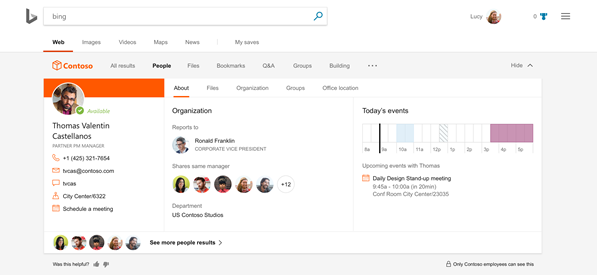
As it provides an amalgamated web and works search experience, Microsoft Search in Bing integrates with PowerApps, allowing users to accomplish their tasks from within their search-result panel.
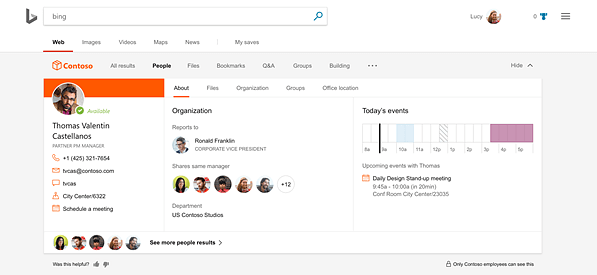
How to implement Microsoft Search in Bing?
You can find Microsoft Search in Bing in Microsoft Office 365 as it is a part of it. This feature is easy to deploy as you only have to add the Microsoft Search in Bing into your Office 365 tenant from the 365 admin center. So your employees don’t have to install anything on their device, they just have to log in to their work account. Say goodbye to data security worries because Search in Bing offer enhanced security Bing web searches and treats enterprise data in a very compliant work. Now it’s time to configure the Microsoft search in Bing experience, so follow the below-mentioned steps:
- Content settings- It allows you to control the look and feel of Microsoft Search in Bing results in your organization the way you want.
- Bookmarks- With this, your employees can quickly find crucial tools and resources by adding them at the top of Bing results.
- Q&As- You can also create a list of most frequently asked question in your company
- User & Permissions- This will enable you to assign the right employee who will do the managing and editing in Microsoft Search in Bing. You may also use this to restrict access.
Which PowerApps is integrated with Microsoft Search in Bing?
PowerApps are transforming some of the popular business applications in Microsoft itself. This application is proving a big breakthrough for Microsoft, which includes templates, service connectors, and pre-occupied data companies with an Excel-like solution.
These PowerApps are now integrating with Search in Bing to offer a new experience to employees in their common tasks. Microsoft launched Thrive, which is a company dashboard app, which utilizes PowerApps to coalesce the corporate app experience with a reliable user-interface across conventional businesses.
Increasing employee productivity with PowerApps has become possible as for this you only require PowerApp ID and a Microsoft Search in Bing bookmark to bracket together with it. As of now, Microsoft has integrated four PowerApps in the ongoing Microsoft Search in Bing:
- In the United States, you can view the available sick leave, vacation time and other time-accrual balances, and book time-off as well for employees.
- You can view the available sick leave, vacation time and other time-accrual balances, and book time-off for employees outside your region.
- You can communicate appreciation by sending Kudos through Microsoft Search in Bing
- Also view the Microsoft Holiday Calendar for your region or other regions you’re interested in.
Bottom line
These PowerApps seem to be quite revolutionary as it will enhance the HR systems as well as employee’s outlook towards the company.
If you’re into the market searching for a reliable Microsoft PowerApps Development Company for your business, then look no further than Concetto labs. We can assist you to implement a more effective process in your business concerning employee management and stay afloat in this high-tech market!
Increasing Employee Productivity with Microsoft Search in Bing & PowerApps




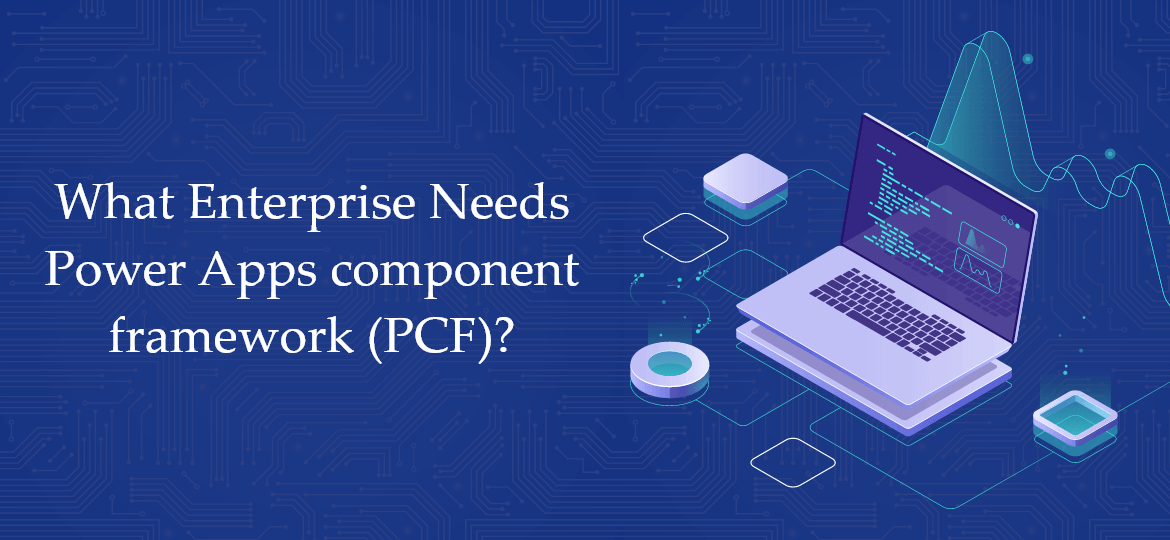


 Indonesia
Indonesia
 Botswana
Botswana
 USA
USA
 Italy
Italy
 Panama
Panama




 USA
USA UK
UK Saudi Arabia
Saudi Arabia Norway
Norway India
India Australia
Australia