
Map integration with any application always gives a special touch. We will discuss in detail how to integrate Google Map powerapps.
The first step would be creating your Google API key
Whenever you need to integrate a static map Or connect to Google, you will require an API for that. As it sounds very heavier, though it’s very simple. Google helps with API integration. Just go through the Google Map API to get started with Google API. You just have to copy a key similar “AIzaPyCC6Jfzjo50meU9DRsf-duxS7_VfPmzc-s” as it will be required later.
Now, Let’s have a look at the steps for adding a static Google Map
For the static Google Maps integration, you will require a demo location with your excel sheet.
Step 1: You will be required to import data of location from your excel sheet to your application after demo location listing your first step would be to build an app.
Step 2: Apparently with the location of your data, add a gallery.
Step 3: Lastly, with the gallery and location data, you need to add a few buttons for setting up a variety of variables. This variable will become the part of the URL that will require loading the static images from Google. Whatever the image of the map we are going to show in our application will be shown from the given URL.
Step 4: We will be storing the URL in a variable that will update with the clicks on Gallery.
Step 5: In the final step, we will add image control from the media drop-down. We will resize the image to match the height and width.
Step 6: Now, we will get the preview of an image and will click on the gallery to select the particular location.
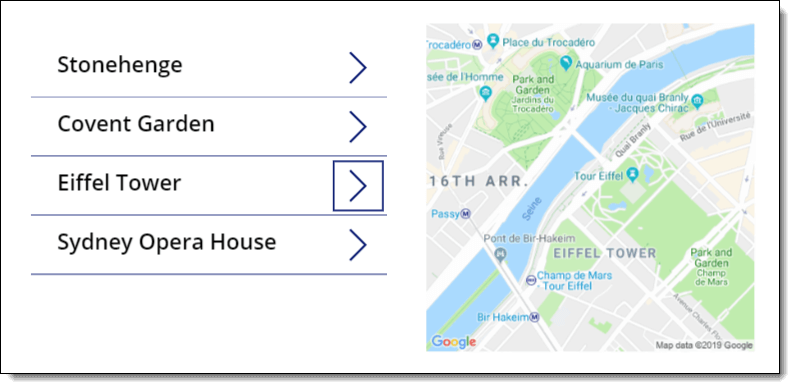
Wrapping up: Nowadays, Map integration with the application is a very popular idea. It improves the quality of Microsoft PowerApps. Here, in this blog, we have got a basic understanding of how to do static map integration with your application. If you wanted to know more then you can contact us. Concetto Labs is a leading Microsoft PowerApps development company. Our PowerApps Development service can help you to raise your customer retention ratio with advancements. You can hire our powerapp developer to implement your business idea onto your application with Google Map.
Integration of Google Map with PowerApps




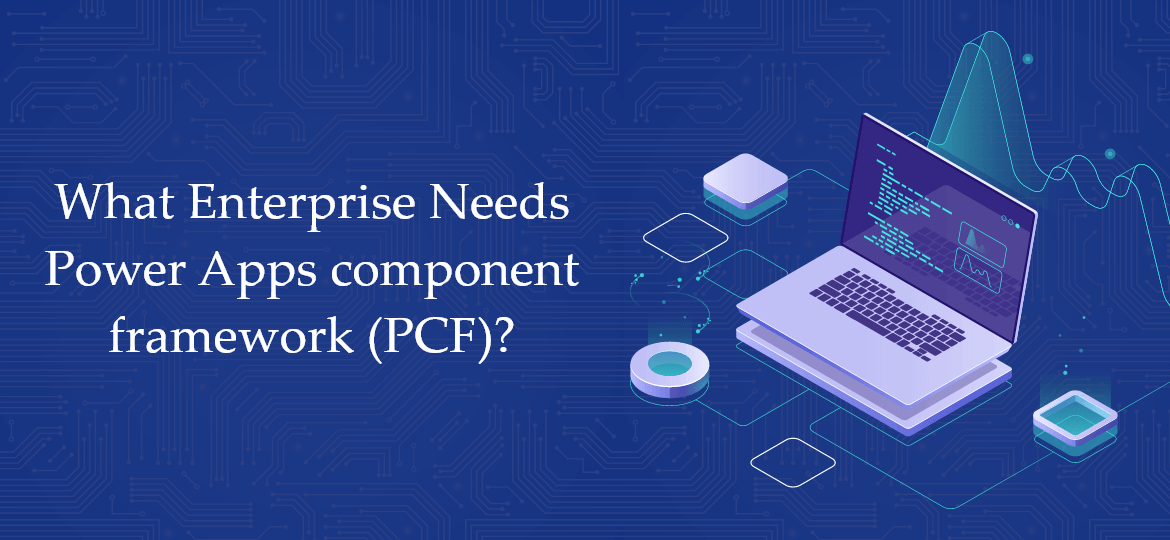


 Indonesia
Indonesia
 Botswana
Botswana
 USA
USA
 Italy
Italy
 Panama
Panama




 USA
USA UK
UK Saudi Arabia
Saudi Arabia Norway
Norway India
India Australia
Australia