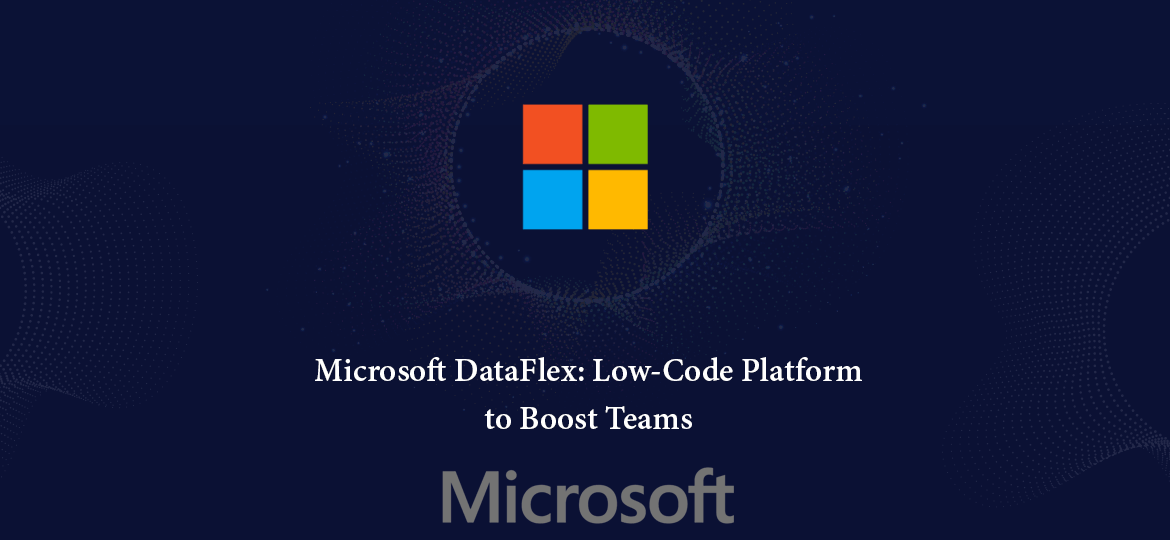
There’s not a single day that Microsoft has not been able to keep up with the news with advanced technology. Open any tech website, the first news you will see is from Microsoft, be it launching a new tool or covering other aspects of technology. And this time, it’s all about Microsoft DataFlex.
Microsoft is talking up a “low-code data platform” called Microsoft Data Flex. Now you must be wondering, what is Microsoft Dataflex? Hold on. This is what we’re here for. Well, Microsoft Data Flex is a relational database. With the help of it, developers can create, deploy, and manage Power Platform apps, Power Virtual Agents, and chatbots without leaving Microsoft Teams. Yaay!! That means one platform for every Microsoft tool.
What is Microsoft Dataflex?
Microsoft Dataflex is a built-in low code data platform for newbie developers. This provides relational data storage, rich data types, enterprise-grade governance, and one-click deployment. In short, Microsoft Dataflex is a platform to build low-code apps that address business issues. You can also leverage AI, performance, security benefits with Microsoft Dataflex solutions.
But let me tell you that, Microsoft Dataflex is not exactly new to everyone. But it has got a new makeover along with a new name. Microsoft Dataflex for Teams is newly released. It’s built on top of Microsoft’s Common Data Services (CDS). Actually, it provides a means for the secure storage and management of the data that are used with Power Platform low-code tools. Therefore, Microsoft Dataflex for Teams is now considered as the data platform, while Microsoft Dataflex Pro has become a new name to Common Data Services. Microsoft Dataflex Pro is used by a developer who has no coding skills to build new apps using Microsoft PowerApps and Microsoft Power Virtual Agents.
1. Dataflex in Teams
Dataflex apps are built inside Teams, using a grid to select items from your business’s Dataflex Pro environment to develop an application. If you have developed that application, you can easily tie it to a workflow using, with the option of choosing Instant, Scheduled, or Automated flows. This should allow you to trigger workflows inside Teams. You can update an ordered field to automatically update a machine-learning-driven predictive dashboard running in Power BI.
We can surely see an amazing and interesting future for Teams with a combination of Teams, Dataflex, and Power Automate. It’s a clear indication that such collaborative tools – Teams, will surely bring some effects on how the business used to function. It will create an impact on remote working, with no sign of an end to employees working from home, and building automation. It will help to reduce cognitive overload and keep context switching to a minimum.
Let’s give you an example here. Suppose, if I’m working on some code and wish to update it, then I will switch to a Teams tab. This update in Teams will automatically update a project plan and simultaneously notify my manager that the code is ready for the test. So, to make this process seamless, I haven’t had to switch to Project or send an email to my manager. What I have to do is to go back to IDE and write more code.
It’s easy to build Dataflex apps. With the help of Teams’ existing group and role-based access control, you can manage access to data as well. Since Microsoft Dataflex apps are managed by underlying Power Platform cloud services, you don’t have to worry about storage. So, create a table and then populate it with standard data types before you publish it as an application.
2. Effects on SharePoint Use
The SharePoint developed apps can have many challenges as business needs change. This is a particularly important change for organizations that are modernizing their workloads at the moment from legacy technologies like SharePoint or InfoPath into PowerApps and Power Automate. Hence, your new target architecture for those productivity grade workloads should now be a mixture of Teams, Dataflex, PowerApps, and Power Automate. On other hand, your architecture for more critical workloads will be the mixture of Dataflex Pro and/or Azure SQL, PowerApps, and Power Automate.
3. Built-in AI Builder
Dataflex Pro has a built-in AI Builder. But, Dataflex included Teams don’t work with AI Builder, however, organizations can use AI Builder and Dataflex Pro to build solutions that are hosted in Teams. With this, you can get access to artificial intelligence and predictive capabilities. With AI Builder, you can parse structured and unstructured data from paper-based invoices, images, and other analog sources.
Here are are five major scenarios from AI Builder that work with Dataflox Pro:
- Category Classification
- Entity Extraction
- Key Phrase Extraction
- Language Detection
- Sentiment Analysis & Prediction
Moreover, it’s easier to update from Microsoft Dataflex to Microsoft Dataflex Pro. So, AI Builder can be upgraded from Microsoft Dataflex to Microsoft Dataflex Pro, also.
Enhances Security and Performance
Today, the Power Platform supports more than 350 data connectors. With this, business users can easily connect to other business systems such as SQL Server, Excel File, SharePoint List, or Dropbox to store their data for app or chatbots. Dataflex puts it all together rather than configuring other systems to store data, which may complicate security.
It’s a major win for security as data is not stored separately. Because having it all in one platform allows you to share the app and the data as one unit. And it also makes sure that you have really good product integration as it’s all one stack. This ensures the security of your data.
Moreover, the connectors work via basic virtualization and direct connectivity. You will not find any data freshness latency. Even, security is easier to manage. So, your app and data can be coupled together more naturally.
Conclusion
Microsoft Dataflex has become a primary step in democratizing the app building and process automation tools in the Power Platform. The aim of Microsoft Teams is to allow newbies to solve business problems for their own teams. Microsoft Dataflex can offer a streamlined experience for Teams users to configure data models and manage security. The new options will be additional benefits to the organization that is already leveraging CDS and Power Apps today. But for those new customers, the Teams based entry point into the world of Dataflex will likely become a significant driver of Power Platform usage growth in many organizations.
If you are also a newbie in the Microsoft world, you really don’t have to worry about it. As an experienced Microsoft PowerApps Consulting Services Company, Concetto Labs offers you cutting-edge technology adhering to Microsoft terms. We give you the power and boost your business with our Microsoft PowerApps Consulting Services. So what are you waiting for? Hire Microsoft PowerApps Developer from us today and leverage the numerous benefits.
What’s Microsoft Data flex.
a Relational Database For Teams Apps?




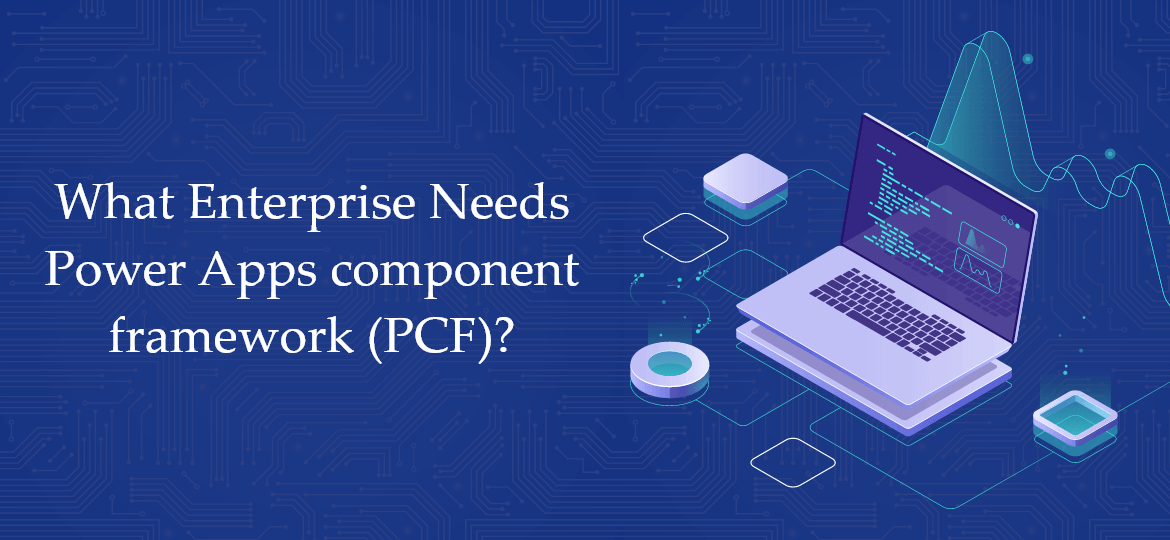


 Indonesia
Indonesia
 Botswana
Botswana
 USA
USA
 Italy
Italy
 Panama
Panama




 USA
USA UK
UK Saudi Arabia
Saudi Arabia Norway
Norway India
India Australia
Australia