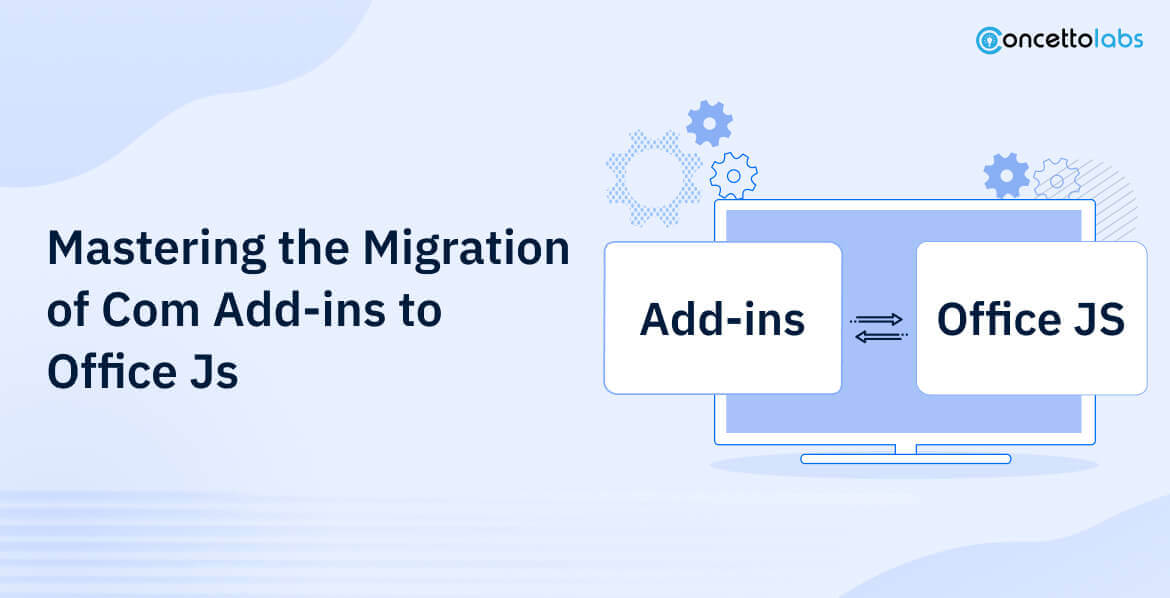
Table of Contents
The revolution of technology continuously empowers businesses to accept and adapt. The migration of COM Add-ins to Office JavaScript is one such innovation. For years, COM Add-ins have been the strongest pillar of custom office solutions, but the requirement for cross-platform compatibility, enhanced performance, and modern development practices is arising in replacement to Office JavaScript APIs. This blog will help you learn the benefits, strategies, and tools for a seamless transition to office JS, ensuring increased productivity and customized solutions.
Understanding COM Add-ins and Office JS
COM Add-ins (Component Object Model) are an important cornerstone of Microsoft Office customizations that enable developers to extend the functionality of various applications like Excel Add-ins, Word add-ins, and Outlook add-ins. Developed using languages like C++, or .NET, COM Add-ins integrate deeply with Office but are limited to Windows, making them platform-dependent and prone to performance.
In contrast, Office JavaScript (Office JS)Add-ins refer to a modern, web-based approach to office integrations. They leverage HTML, CSS, and JavaScript to develop cross-platform solutions that work on Windows, macOS, iOS, Android, and web browsers. Office JS Add-ins use asynchronous APIs, enhancing performance and user experiences, while being simple to deploy and maintain.
Migration from COM Add-ins to Office JS not only addresses platform compatibility challenges but also gives opportunities for scalability, cloud integration, and enhanced productivity for the workplace.
Preparing for the Add-ins Migration
Migrating from COM Add-ins to Office JS
COM Add-ins developers to develop powerful integrations within Microsoft Office. However, their dependency on Windows and legacy architectures creates challenges in today’s varied and cloud-centric environments. There are certain limitations of COM Add-ins.
1. Platform Dependency: COM Add-ins perform exclusively on Windows.
2. Complex Deployment: Installation and updates often require manual intervention or administrative privileges.
3. Performance Bottlenecks: COM Add-ins can slow down Office applications, especially when managing large datasets.
Moreover, Office JavaScript APIs offer a modern, lightweight, and cross-platform Office add-in framework. These add-ins run on Windows, macOS, iOS, Android, and web browsers, delivering unparalleled flexibility. By enhancing productivity with Office JS, businesses can empower users with faster, more efficient solutions that work everywhere.
COM Add-in Replacement Strategies
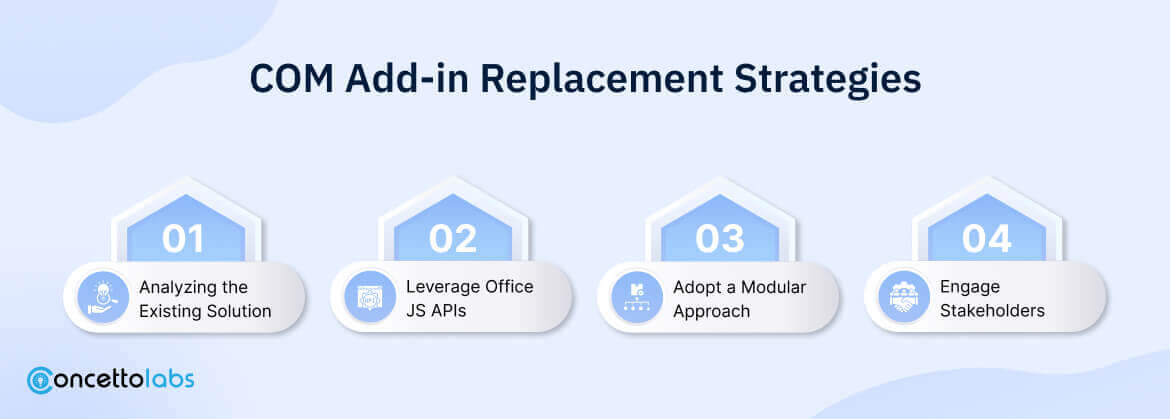
Migrating to Office JS is not majorly a topic of rewriting code with a thoughtful approach. Below are some of the important COM Add-in replacement strategies that ensure a smooth transition.
1. Analyzing the Existing Solution
Initiate by identifying the core functionality of the latest COM Add-in. Prioritize features that are necessary for business operations and evaluate their feasibility using JavaScript for office Integrations.
2. Leverage Office JS APIs
Microsoft offers robust Office JavaScript APIs that include Excel Add-ins, Word Add-ins, Outlook Add-ins, and other office applications. These APIs deliver the tools required to copy and even enhance the capabilities of COM Add-ins.
3. Adopt a Modular Approach
Breaking your COM Add-in into smaller, manageable components can help to streamline the migration process. This approach simplifies testing, debugging, and Office JS deployment strategies.
4. Engage Stakeholders
Collaborate with users, IT teams, and developers during the planning phase. Their input ensures that the new solution aligns with the business requirement and minimizes disruptions.
Developing Custom Solutions with Office JS
The main benefit of Office JS is to support building custom solutions with Office JS. Below is how it will empower developers.
1. Rich UI Capabilities: Office JS allows the development of intuitive interfaces using HTML, CSS, and JavaScript, allowing user-friendly and visually appealing add-ins.
2. Data Integration: Easily connect office applications with external systems including databases, CRM tools, or cloud services.
3. Cross-Platform Functionality: Write once, deploy everywhere. Cross-platform Office add-ins reduce the need to maintain different versions of different devices or OS.
Enhancing Performance with Office JS

Performance improvement is a major reason to adopt Office JS. Below are a few strategies to boost the efficiency of your Office Add-ins
1. Leverage Asynchronous APIs
Similar to COM Add-ins, which often operate synchronously and can also block the UI, Office JS APIs are asynchronous. This ensures smooth user experiences, even for complex operations.
2. Optimize Data Handling
Leveraging efficient data structures, and reducing the unnecessary data transfers between the add-in and Office applications.
3. Implement Lazy loading
Load only the features or data required at startup, reducing initial load times and resource usage.
Deployment and Maintenance
A successful migration will always require Office JS deployment strategies. Microsoft’s centralized deployment options linked with the Microsoft 365 admin center make it simple to distribute add-ins across an organization. Key considerations include.
1. Version Control: Regular updates ensure compatibility with the latest office versions and security patches.
2. Monitoring and Feedback: Gather user feedback and monitor add-in performance to refine and enhance functionality.
3. Scalability: Design the solution to manage increased use or additional features without quality compromise.
Why Migrate from COM Add-ins to Office JS?

Migrating from COM Add-ins to Office JavaScript is necessary for businesses looking for modern, scalable, and cross-platform solutions.
1. Cross-Platform Compatibility
COM Add-ins are limited to Windows, whereas Office JS add-ins work seamlessly across macOS, iOS, Android, web browsers, and Windows. This ensures accessibility for users across several devices and platforms.
2. Enhanced Performance
Office JS uses asynchronous APIs which improve responsiveness and avoid UI freezing during complex operations. This will lead to a hassle-free experience compared to the synchronous nature of COM add-ins.
3. Simplified Deployment and Maintenance
Office JS Add-ins are web-based, eliminating the requirement for complex installations and updates. They can be deployed centrally using the Microsoft 365 admin center, decreasing administrative overheads.
4. Future-Proofing
Microsoft focuses on expanding the capabilities of Office JavaScript APIs, while COM Add-ins are increasingly seen as legacy technology. Migrating ensures long-term support and access to innovative features.
5. Enhanced Integration
Office JS allows seamless integration with modern cloud services, REST APIs, and third-party systems, which makes it easy to develop dynamic and connected solutions.
What are the Key Challenges In Migration from COM Add-ins to Office JS?
- Platform Limitations: Office JS lacks support for a few low-level systems or advanced operations available in COM Add-ins.
- Security and Compliance: Ensuring secured implementation and adherence to enterprise security policies is challenging in web-based solutions.
- Integration Complexities: Migration and connecting existing systems or third-party integrations to Office JS might involve significant efforts.
- User Experience Changes: Differences in interface and behavior confuse end-users that are related to COM Add-in setup.
- Steep Learning Curve: Developers having knowledge of COM Add-ins might find it challenging to adapt to web technologies including JavaScript, HTML, and CSS.
How to Overcome Challenges that Take Place While Migration?

While Office JS migration tools simplify the process, developers often face multiple challenges.
1. Feature Gaps
Few COM Add-in features will not have direct equivalents in Office JS. The use of third-party libraries helps to bridge these gaps easily.
2. User Training
The latest solution differs in appearance or behavior. Delivering training and documentation can simplify the transition for several end-users.
3. Security Concerns
Office JS solutions depend heavily on web-based technologies. Strictly adhering to best practices like HTTPS, content security policies, and authentication protocols ensures a secure deployment.
4. Enhancing User Experience
Conduct user testing and gather feedback during development to ensure familiarity and usability. Include comprehensive documentation and training seasons for end-users.
5. Managing Platform Limitations
Focus on re-architecting solutions to align with Office JS capabilities and adopt cloud-based services for advanced functionalities.
Future Trends of Your Office Integrations
Migrating to Office JS is not just an investment but is more than a technical upgrade that one can prefer to use. As Microsoft continues to enhance the capabilities of Office JavaScript APIs, your businesses will benefit from continuous innovation. Also, the scalability and flexibility of Office JS make it an ideal choice for business growth and revolutionizing IT ecosystems.
Ready to modernize Office Integrations and explore the functionality of cross-platform solutions?
Get in touch with us to initiate your journey towards future-proof Office Add-ins!
Final Thoughts
The migration of COM Add-ins to Office JavaScript refers to a significant leap in how businesses leverage Microsoft Office applications. With robust COM Add-in replacement strategies, powerful Office JS migration tools, and structured Office JS deployment strategies, businesses can explore the functionalities of the Office integrations. It is not just about replacing the old technology but it is about using a platform that enhances productivity, boosts innovation, and ensures compatibility with modern workflows.
Whether you are looking to enhance performance, create custom solutions with Office JS, or explore COM Add-in alternatives, the migration to Office JS is an initial step towards developing a scalable future. By using JavaScript for office integrations, businesses can deliver unparalleled value and efficiency across its Microsoft Office suite.
Table of Contents









 Indonesia
Indonesia
 Botswana
Botswana
 USA
USA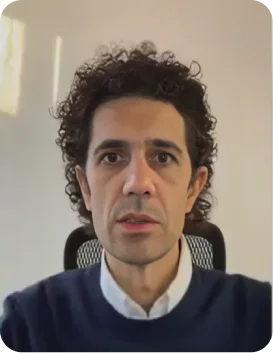
 Italy
Italy
 Panama
Panama














 USA
USA Canada
Canada UK
UK Norway
Norway India
India Australia
Australia