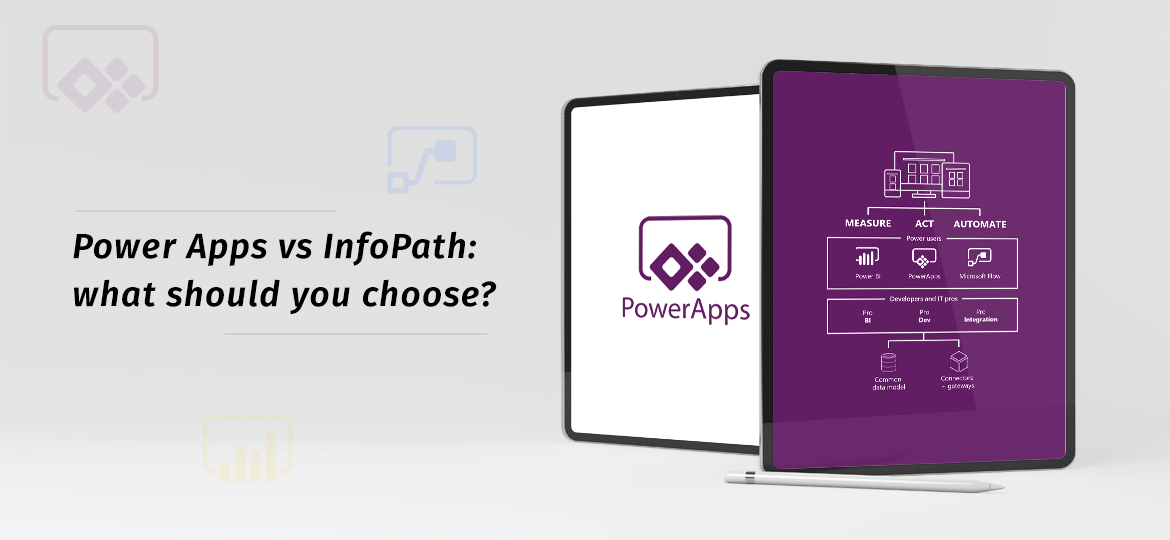
Power Apps vs InfoPath | Are you interested in the migration of convert InfoPath to Power Apps? And, are you trying to find any good articles explaining the differences? Then, you are in the right place. Here, we have covered everything. We will describe the importance of both technologies. Also, what are the benefits and what to check before migration will be explained? Microsoft PowerApps is the biggest InfoPath replacement. Though, you should be aware of their differences.
Power Apps replacing InfoPath is a tool that allows you to create forms. Added, it can help you to gather data to streamline your business. It does not require any code to get started. It allows developers to create advanced forms that include workflow sequences and composite applications.
Power Apps is a cluster of services, connectors, apps, and data platforms that provides the easiest way to create custom apps as per your business requirements. PowerApps developers can create apps that connect to your business data directly. All apps created with the help of Power Apps do not require any code, have responsive designs, and can run on any browser.
Now, let’s focus on a few questions which need to be answered here.
Does Power Apps have that quality to do everything InfoPath did?
No, Power Apps have few limitations to replace it completely with InfoPath. Hence, Infopath support until 2026 as Microsoft requires time for including additional features that will allow Power Apps to do so.
What does Infopath have that Power Apps doesn’t?
Infopath still has the upper hand in Custom code which creates templates that have business logic coded in VB and C#. Power Apps does everything without enabling managed code where it limits the most advanced options.
Another one is external user autonomy. Power Apps does not allow anonymous users to submit data. However, InfoPath allows it on a SharePoint list.
Certainly, it’s all about XML as a data source. InfoPath lets you create and design forms with XML documents while Power Apps doesn’t support it yet.
If you are looking for anything mentioned above, you may consider using the Nintex forms tool.
Can I migrate directly from InfoPath to Power Apps?
No, Everything that has been built in InfoPath form has to be created from scratch in the Power Apps.
What do they have common in them?
In terms of desktop clients, both Power Apps and InfoPath have desktop clients. Both can be used for creating an app for the web. Though, Power Apps have certain limitations but getting more features enabled.
If we talk about mobile support, InfoPath lets you design custom-made templates for Mobile. On the other hand, Power Apps offers the native creation of mobile apps. You can later install it on your Mobile devices whether it is for cell phones or tablets.
Both have drag and drop functionality to drag Sharepoint list items from one column to another. Power Apps have a simplified and easiest way to drag and drop items. Additionally, it increases the visual interest in your forms.
Both have offline capabilities. It enables users to fill out template-based offline forms with limited network capabilities. Also, Power Apps enables local collections for data management without changing an application.
What’s easier to do on Power Apps?
For instance, adding conditional logic to your forms. Although, InfoPath allows you to do so. Though, Power Apps does that with more functionality. It let you show/hide columns, color change, spacing, etc. Microsoft is working on the logic with Power Apps to make it easier. Once you learn it, it’s extremely simple to do.
It’s very easy to use Microsoft Power Apps with SharePoint on-premises. You can replace your normal SharePoint list form with Power Apps. Yes, it is, you can have a “Modern” SharePoint experience. Once you do customizations in form, it will automatically save back to the list. It will give you new and customized view/edit forms the same as InfoPath.
Why should one choose Power Apps?
Power Apps is Microsoft’s solution to provide a rapid app development environment to create custom apps. As we discussed, it allows us to quickly build business apps with just a simple drag and drop designer. One can get instant mobile-ready apps without coding. Apps, services, data-platform, and connectors are used for business apps in one place. It can be concluded as an all-in-one suite.
Concetto Labs as your Power Apps developers!
Do you know that Concetto Labs is one of those few certified Microsoft Partners for Power Apps? Our PowerApps Developers can help you to build applications in a minimal amount of time. And, easily transfer your manual business processes into a digital one.
You can ask for a free demo of Microsoft Power Apps. You can see how easily you can connect and share your data. It can help you to improve communication and promote collaboration.
Power Apps Vs InfoPath
Are you interested in the migration of InfoPath to Power Apps? Then, you are in the right place. Here, we have covered everything.




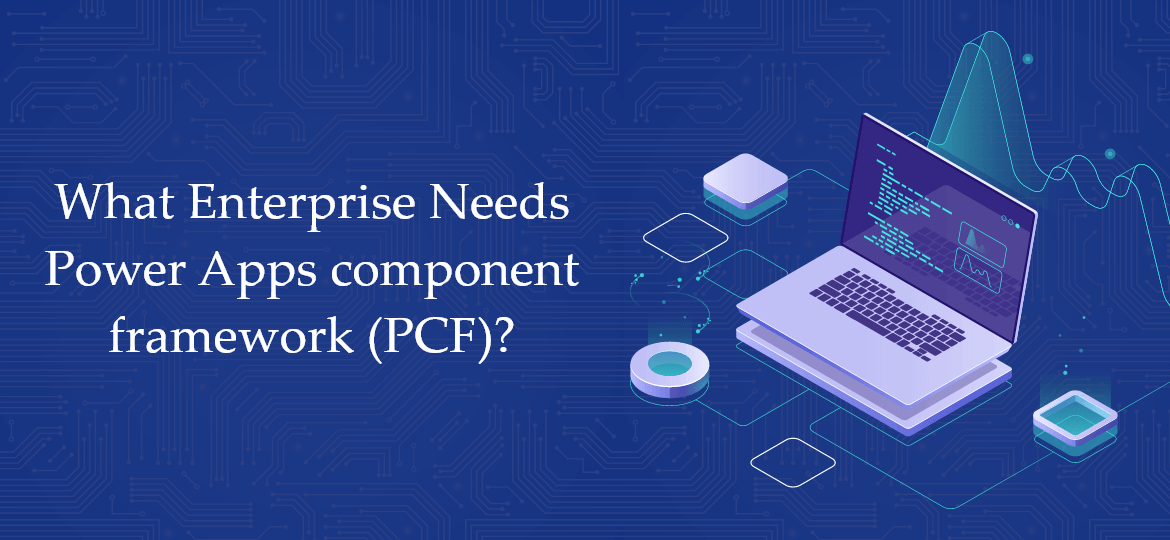


 Indonesia
Indonesia
 Botswana
Botswana
 USA
USA
 Italy
Italy
 Panama
Panama




 USA
USA UK
UK Saudi Arabia
Saudi Arabia Norway
Norway India
India Australia
Australia