
Using custom business apps that connect with data across the web and mobile without the expense of custom software development and service for the building is – PowerApps.
Using Microsoft PowerApps, not need to write a single line code and can build apps. The entire process is not as difficult as when developers have to write codes manually because the application already has pre-built templates.
Brief Analysis of PowerApps Licensing:
Effortlessly, they can publish their final outcome to the mobile devices and web. Per-User basis PowerApp is licensed which means to run apps each user require separate licenses. User licenses are assigned based on users names.
Creation of an application not limited by PowerApps licenses. PowerApps Plan 1 and PowerApps Plan 2 are two independent plans of PowerApps.
PowerApps Plan 1: To store and manage data it provides access to Common Data Service. User can use premium connectors, on-premises data and also can run canvas apps that are built on Common Data Services.
PowerApps Plan 2: With code plug-ins and real-time workflows PowerApps plan 2 allow users to run model-driven apps.
Any PowerApps license is appropriate to administer apps. Additionally, The independent plans Power apps capacities that are assured in Dynamic 365 and Office 365 plans which allow users to extend and customize Dynamic 365 and Office 365 with Microsoft flow capacities and PowerApps.
PowerApps for Office 365 and Dynamic 365 enable users to create and run apps within the environment of these services. These apps can be extended to authorize data in common cloud services that include Facebook, Box.com, and many more.
There are essential differences in functionality between these groups of licenses.
Let’s get in details of PowerApps Pricing Page that give detailed information about PowerApps Plans:
These include four types of plans with different features, Let’s get in detail:
| Licenses | Price | Features |
| PowerApps for Office 365 | Included |
|
| PowerApps for Dynamic 365 | Included |
and entities |
| PowerApps Plan 1 | $7 Per user/month |
|
| PowerApps Plan 2 | $40 Per user/month |
|
Independent PowerApps plans give authority to the users to create and run apps across data sources that increase beyond Office 365, such as custom data sources, on-premises, and Salesforce.
The PowerApps Plan 2 gives 30 days free trial to the user and in the trial, users can access all of the features available in PowerApps Plan 2.
The PowerApps Community Plan is the best choice if you want to learn and wish to build more skills about PowerApps, Common Data Service, and Microsoft Flow. This PowerApps Community Plan gives users a free development environment to learn the full functionality of PowerApps.
The Office 365 plan include Business premium and Business Essential, Office 365 Enterprise E1, E3 and E5. This makes easy to utilize PowerApps within the context of Office 365.
Different programs such as Teams, SharePoint Online, and Excel can be integrated with PowerApps and the purpose behind that is to better leverage applications that are already in use and to streamline the process.
Faster Innovation:
Learning PowerApps is easier than learning how to code and hence it is the time & cost saving.
Build and customize your own business apps for the web and mobile devices by hiring from our expert team of PowerApps Developer.
PowerApps makes your process more efficient…!!! Apps that are developed with PowerApps are designed to be used on different gadgets like any smartphones, desktop, laptop.
If you are looking for office 365 or Dynamic 365 development than getting in touch with us as a PowerApps Development company we have a professional development team who can provide satisfactory, innovative and most creative web and apps.
We provide facilities to hire separate developers for Office 365 PowerApps Developer, Dynamic 365 PowerApps Developer, Sharepoint PowerApps Developer, and PowerApps Developer.
PowerApps Licensing Overview Tactics That Helps To Grow Business Expeditiously




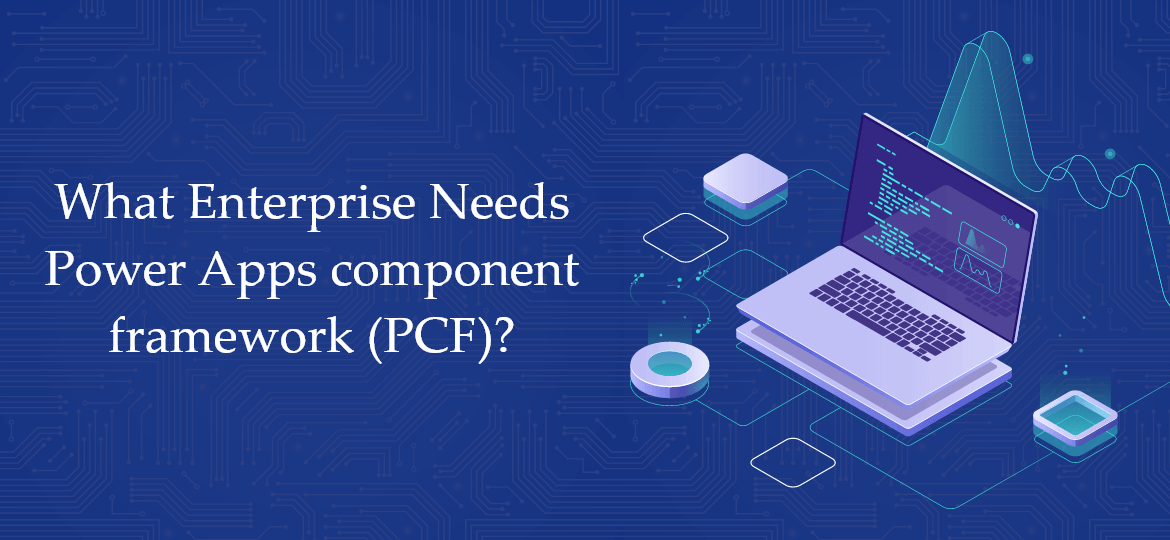


 Indonesia
Indonesia
 Botswana
Botswana
 USA
USA
 Italy
Italy
 Panama
Panama




 USA
USA UK
UK Saudi Arabia
Saudi Arabia Norway
Norway India
India Australia
Australia