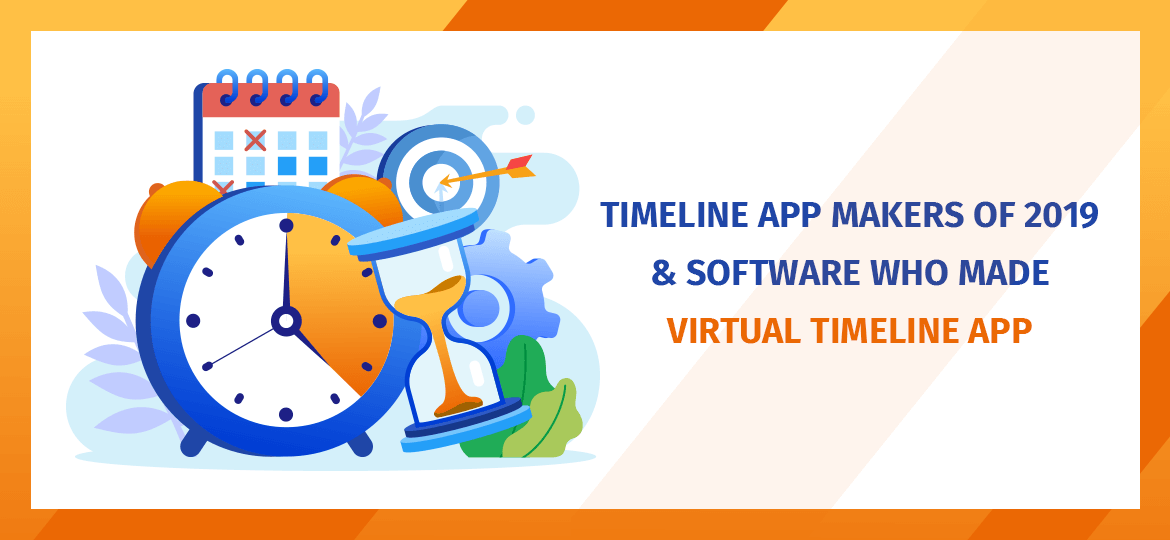
A Timeline is considered as one of the core features of top project management software. If we talk about projects than Project Timelines are always considered as critical for monitoring projects and according to do a task more efficiently. The project timeline helps to identify the percentage of completion about different stages and help to keep the team on track. If you are in search to create your own visual timeline flutter app from the best interactive timeline makers than check out the below list or Get in touch with Us…!
1. Asana:
One of the top project management tools globally is ASANA. It offers users a huge array of features that can be used in different ways. Asana timeline software helps to make the entire project management easy, versatile and efficient.
Key Features:
- Just with Project Timelines can track the entire details of the project with other project dependencies and color-coding.
- In Asana projects are managed by Gantt charts, project timelines, and customized fields.
- A great online collaboration tool, in multiple industries it happens to be favorite. It gives multiple options such as follow along with tagging, file sharing, likes, and comments, team collaboration is a piece of cake.
- Task management with unlimited task tracking, add, assign, additional comments to a task, option to set task’s priority, options to show the importance of the task.
- Email Bridge
- Customized calendars with multiple views
- Kanban Support
- Focus mode with My Task list.
2.GanttPRO:
One of the world’s leading team collaborations, scheduling, and Gantt chart tools. It checks all the items on our list when focusing on the best timeline software.
Using GanttPro user can plan every aspect of the project and visualization of it on a timeline, it includes all the important things – Milestones, task, subtask, prioritization, cost estimates, dependencies and more.
GanttPro also supports a bunch of project templates of all like for the software development team as well as for the start-up team both. These templates are well-defined that can help to get started so easily and quickly.
GanttPro is available in three types categorized price individual – single user plan, 5 member team plan, 10 member team plan, 15 member team plan, and Enterprise which means more than 15 plus member plan on a monthly basis payment.
3.TeamWork Project:
A multitude of features that let you see the bigger picture – all this provided by Teamwork Projects.
This Timeline app software covers all task management, project timeline management, team collaboration, and time tracking.
Using dashboard and portfolio features, quickly glimpse through your project details and the best thing is that not needed to give individual access. It also allows us to identify and manage risks via risk register and ensures timely migration by sharing among the team members.’
Users can also categorize projects based on customized filters, tags to identify more faster.
With the portfolio and dashboard features, quickly glance through your project details without individually accessing them. You can also categorize your projects based on customized tags and filters to identify them faster.
Key Features:
- Automatic task timer that gets the start once the user being working and stops when the system is idle with accurate tracking time report.
- Workload Management for smart task allocation
- Reusable task list templates for similar or repetitive tasks.
- Special permission and privacy settings to access for particular projects.
- Task history to track the changes made by team members
- Multiple third-party application integration
- For efficient team collaborations Team messages, file attachments, and notebooks.
- iOS, Android application, and Chrome extension to access the software from anywhere.
4. nTask:
nTask is known for its extensive set of features for task management and project. External integration did not require in these at all. With different monitoring features for the project, it also includes percent complete tracking so that the user can have full control of the project.
nTask offers a free plan with a huge variety of features and also offers a Pro plan at a satisfactory rate and provides the best deals for investment.
nTask helps to make life easy for individual and team by its clean interface that is powered by a simple search and filter tools. Using nTask users can create a number of projects for multiple, simultaneous workspaces.
Through a clean project, the timeline can view the user’s progress in the project and ensures that everyone in the team stays in sync.
Key Features:
- Task management options include creation, assigning, prioritizing, organizing, and sharing tasks with multiple conditions.
- Flexible comments mean the user can add comments on tasks and convert them to a task using slack.
- Alters, notifications, and reminders to stay on track.
- Meeting management solutions that include schedule meetings, send invites to attendees, add details of the meeting, and designate follow up procedures.
5.RWT- Read Write Think Timeline app iPhone:
The RWT timeline enables users to create timelines and events that involve images and descriptions, visually appealing, and make them information-dense.
Once all get assembled, the email feature is available so that the user can email the data to the selected prospects and also can convert the timeline into PDF for report purposes.
RWT timeline allows users to update the charts as per the needs or requirements and make the current data available for stakeholders and team members.

It has a number of interactive tools for students online and the Timeline app is one of them, using which students can create, share, and save free timelines.
Timeline App Makers Of 2019 & Software Who Made Virtual Timeline App




 Indonesia
Indonesia
 Botswana
Botswana
 USA
USA
 Italy
Italy
 Panama
Panama




 USA
USA UK
UK Saudi Arabia
Saudi Arabia Norway
Norway India
India Australia
Australia