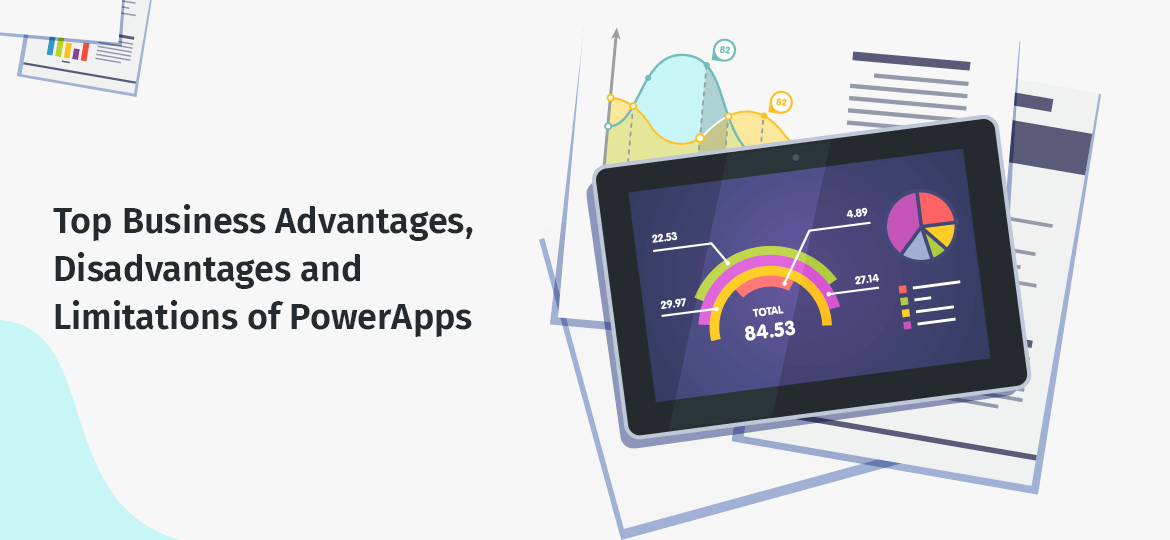
Powerapps Advantages and Powerapps Disadvantages, And Limitations Of Power Apps
Microsoft PowerApps has made its spot in the world of so-called low code development platforms. The idea behind creating this PowerApps platform is to provide a way to create business solution apps for non-technical developers via an interface that minimizes the overall amount of actual coding required.
Microsoft PowerApps is a business application platform that allows PowerApps developers to offer solutions for their customers. Using this platform, developers can create solutions to complex problems in the form of mobile or web applications.
Using Microsoft PowerApps development services, PowerApps developers can build apps more quickly and with less complexity than traditionally.
However, in our previous article, we have seen some ways to accelerate your PowerApps and Microsoft Power Automate. Many organizations are trying to adopt Microsoft PowerApps for their business. But since it’s the new technology, many of our clients have raised some questions as well.
- How can Microsoft PowerApps be beneficial to the business?
- Does it have any drawbacks or disadvantages?
- What are the limitations that we can face after implementing it?
Well, to answer the above questions, we have planned to answer you accurately. If you have not started using Power Apps, then you’re missing out on some amazing advantages. In this article, let’s walk through the different scenarios of Microsoft PowerApps. I hope this read will justify your queries with our words.
Advantages of Microsoft PowerApps
Enhanced Speed
In the competitive world, where one day can be too late and get you out of the competition, developing the apps in a few days is critical. But Microsoft PowerApps has made it all possible with its quick development.
Power Apps eliminates many time-consuming elements from the causal development process. These elements are: creating user interfaces, creating links from form fields to code, data, etc. Then, it replaces them with an intuitive drag and drop interface. Hence, a developer can develop a new app faster than ever. With the help of drag and drop components, you can prototype your app right in the interface.
Streamlined Development
The organizations have a professional team of developers who develop business applications. Unfortunately, most of them are busy with their tasks and not able to get your app ready soon. With Microsoft PowerApps, new apps can be developed and distributed all within the group that needs them.
Whether Power Apps are developed by the developers themselves or by an ambitious team member willing to do a little bit of research and sort through connectors and functions, Power Apps start far away from scratch. In many ways, Power Apps are like popular recipe-in-a-box services. You still have to do the cooking to blend all the ingredients, but all the parts and instructions are already there.
Office 365 Integration
Fetching the data from an application is a good thing. But where should that data go? All thanks to Power Apps integration with Microsoft Office 365 and Microsoft Power BI. Using Power Apps, you can easily get data into and out of SharePoint, Excel, or any of the other 365 apps on which your business depends.
Microsoft Flow
Microsoft PowerApps comes integrated with Microsoft Flow. This allows applications to update data without developing your poll to alert the app. You will find various Power Apps subscriptions with different numbers of flows that can be run each month.
Mobile Specific
Nowadays, mobile application has become essential for every business. Whenever you are developing an app, you should consider an application for iOS and Android platforms for the betterment of your customers.
By leveraging Microsoft PowerApps development services, you can develop a mobile application with feature-rich interfaces. It is possible due to the common connectors and easy-to-use interfaces. It helps you develop a mobile-friendly application version using the same data access that the desktop version already uses.
Related: PowerApps: Can Non-Coders Really Learn To Create PowerApps?
Disadvantages of Microsoft PowerApps
Limited Microsoft PowerApps Capabilities
However, Microsoft PowerApps offer you quick development, their capabilities are limited. The system creator can only use the blocks predefined in a given platform. This may create a problem when you are planning to develop a customized application and existing blocks don’t provide the required features. This is the reason, Power Apps usage is somewhat limited.
Performance Issues
As the number of users increases, the load on the systems also increases. Due to its generic nature, Power Apps platforms may find some difficulties handling big loads. If this happens, you have to rewrite an application using code. This is a major risk, we need to consider.
Integration with External Systems
It’s not easy to integrate Power Apps with external systems. This is especially true of integration with legacy systems whose APIs are not designed as per the standards. However, using PowerApps, you can integrate with a fixed set of services but it’s limited. Therefore, it’s not easy to find a solution with external systems.
Discouraged Developers
Learning PowerApps and developing an app is a time-consuming and difficult process. As a PowerApps developer, you have to put extra effort and hard work to become a master in this profession.
Overall Quality and Maintainability
Using many tools with traditional apps, you can take care of their quality, resilience, versioning, and overall condition. This can improve both the code quality and the outcome.
Unfortunately, many of these tools are not configured with Power Apps. In the long run, the lack of an adequate approach in this area may lead to a reduction in the quality of the end product.
Separate App
Once you develop PowerApps, you can’t publish them into Win Store, Apps Store, and Google Play. Power Apps has a separate app for android and iOS. Through which we can access the power apps that are developed in the Office 365 Platform.
Powerapps Limitations
- Using PowerApps, you can retrieve only 500 items by default and it can extend up to 2000. But the higher number you retrieve, the lower performance you get.
- Only a single developer can work at a time using the Canvas application.
- Attachment control will work fine with SharePoint as a back-end. But upon using custom SQL, it will disable. Workaround to use one-drive, SharePoint, etc. to store attachments and refer in the PowerApps.
- Doesn’t integrate JavaScript in Power Apps forms.
- We maintain PowerApps within the existing context. Hence, you will not be able to develop a Power App and share it outside your organization. Its licensing model and technical limitations will not allow you to share with external users.
Ready to Get Started with Microsoft PowerApps?
Using Microsoft PowerApps, you can easily create a business-lever application for your organization. If you are planning to develop an app with Microsoft PowerApps, just know that Concetto Labs is the best Microsoft PowerApps development company. Our experienced Microsoft developers can help you get a jump start into Power Apps and any of the other Office 365 productivity tools.
Contact us today at info@concettolabs.com or call us to schedule a free consultation call to get started.
Top Business Advantages and Disadvantages of PowerApps




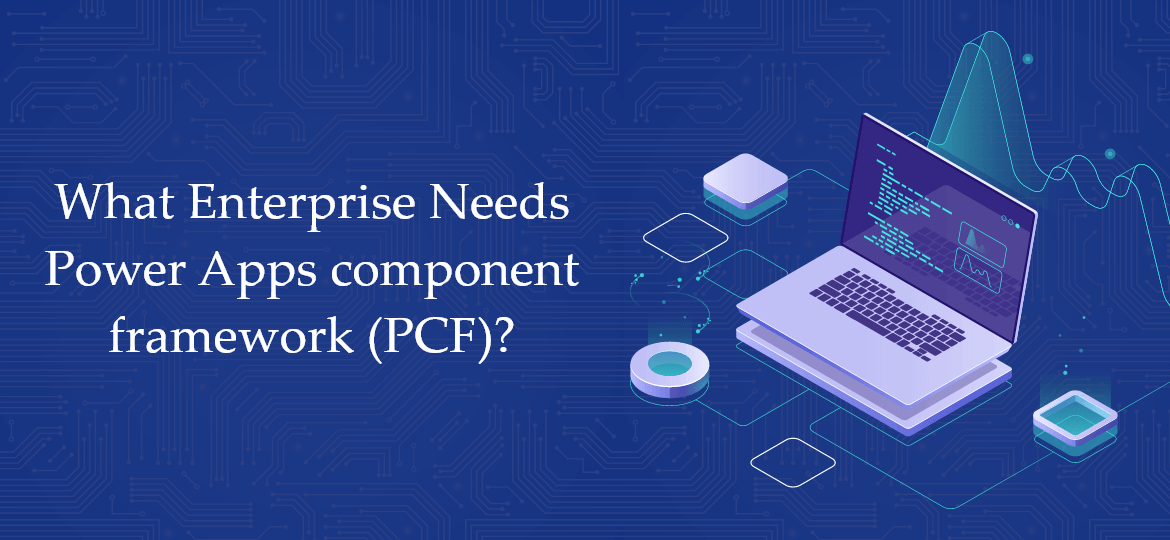


 Indonesia
Indonesia
 Botswana
Botswana
 USA
USA
 Italy
Italy
 Panama
Panama




 USA
USA UK
UK Saudi Arabia
Saudi Arabia Norway
Norway India
India Australia
Australia