
PowerApps have become a mandatory skill requirement in several development jobs. If you’re searching for PowerApps online tutorials, classes, courses certificates, or training programs, we have got you covered! Listed below are five of our favorite tutorials after careful assessment of many PowerApps and Flow sessions. We tested these PowerApps programs based on factors such as their popularity, complexity level, tenure, instructor, and pricing (paid or free). Without stalling, let’s dive in!
Microsoft PowerApps and Flow Course: Apps Without Code
This is an introductory tutorial to teach a recipient everything about PowerApps. It does a good job guiding students about PowerApp design ideas and app-building minus the aid of codes. At the end of the tutorial, you will get a certificate of completion for downloading.
Microsoft PowerApps and Flow Training: Apps Without Code is held by Syed Raza. He is a top development instructor. This course is available on Udemy with more than 12,054 registered students on board.
Skills that are taught here:
- Fundamental basics of Microsoft PowerApps and Microsoft Flow
- Explore the restrictive boundaries and policies established to protect data from the PowerApps admin center
- Understand PowerApps ideas, latest tools, and best practices to create a business application of your own.
- Formulate the required knowledge regarding primary PowerApps components and adjacent technologies.
This course is a good choice for people who want to learn what is Microsoft PowerApps and how to create apps using Microsoft PowerApps. It also suits developers, business analysts, and managers who want to learn to develop business apps minus any complex codes.
Course Platform: Udemy
Course Duration: 4 hours
PowerApps for Office 365: Create Forms and Gather Data
This is another best-selling online class to teach students the concepts in PowerApps from the basics. It will help with all the necessary tools one could require to gather data and create forms. At the end of the tutorial, you will get a certificate of completion for downloading.
PowerApps for Office 365: Create Forms and Gather Data course is hosted by Intellect. They are computer training experts available on Udemy. There are over 1,441 registered for this course.
Skills that are taught here:
- Facilitate better learning regarding data collection and create forms using Microsoft PowerApps.
- Explore important PowerApps SharePoint, PowerApps calendar, formulas, and info paths.
- Find awesome tools and methods for app distribution such as embedding, sharing, or exporting.
- Develop an efficient and fully functional PowerApp.
This course is meant for those who would like to hone their skills in conventional programming while developing the necessary knowledge about Excel’s structure with business application examples.
Course Platform: Udemy
Course Duration: 5 hours
Microsoft PowerApps Essential Training: Beyond the Basics
This course will help students with the next level of Microsoft PowerApps training. You will also learn to create and launch mobile applications. Once the course ends, a student can comfortably develop and deploy a budget tracking app.
Microsoft PowerApps Essential Training: Beyond the Basics is a course hosted by Bill Kulterman, an expert e-learning author for ClipTraining. You can find this course on LinkedIn Learning with over 15,864 registrations voicing for its popularity.
Skills that are taught here:
- Learn to develop and share applications using Salesforce, Dynamics, Excel, and Sharepoint
- Develop a personalized budget tracking app with Microsoft PowerApp.
- Explore vital tools to develop no-code applications
- Release an efficient and fully functional mobile application with data gathered from multiple sources.
This tutorial is specifically intended for new developers and students who wish to gain knowledge about creating and releasing no-code mobile apps using Microsoft PowerApps.
Course Platform: Skillshare
Course Duration: 3 hours
Microsoft PowerApps for Beginners: Build Your Own Apps
This online course will give you a detailed tutorial about Microsoft PowerApps. It covers how to develop no-code mobile apps. At the end of the tutorial, you will get a certificate of completion for downloading.
Microsoft PowerApps for Beginners: Build Your Own Apps is conducted by Dan We. He is a BI expert data enthusiast and trainer. The course is available on Udemy with about 873 subscriptions, which is a good score for a new course.
Skills that are taught here:
- Fundamental basics of app development using Microsoft PowerApps.
- Hone your skills and expertise in developing a functional no-code business mobile app.
- Develop your knowledge on building a business app to create your own.
- Use the necessary app templates to integrate and work them around that fits the application best.
This course is a good place for beginners to start if they want to know the basics of building a no-code own business mobile app.
Course Platform: Udemy
Course Duration: 4 hours
Microsoft Powerapps Essential Training 2020
If you’re looking for Microsoft PowerApps training to gain better expertise, this is the correct course to pick. You will be taught to develop business apps properly without the use of code. At the end of the tutorial, you will get a certificate of completion for downloading.
Microsoft Powerapps Essential Training 2020 is conducted by Business World. These are a conglomerate of passionate app designers and software engineers and can be found on Udemy. There were more than 3,565 registrations as soon as the course was released as the launch was being anticipated.
Related: What is the future of Outlook integration for Dynamics 365 and PowerApps?
Skills you will learn
- Fundamental basics of business app development using Microsoft PowerApps.
- Assimilate the PowerApps and Excel integration with a data connection.
- Hone your skills regarding common data services.
- Develop and personalize a no-code business app.
This course will be appropriate for students who wish to master PowerApp and want to create their own no-code business PowerApp.
Course Platform: Udemy
Course Duration: 2 hours
Wrapping Up:
We hope that this blog helped you to find a course that matches your demands for PowerApps training. There are hundreds of courses online apart from these, but these are our top five courses as per thorough research and personal testing. We found them all to be knowledgeable, so make sure to read the curriculum and check which one fits you the most appropriate.




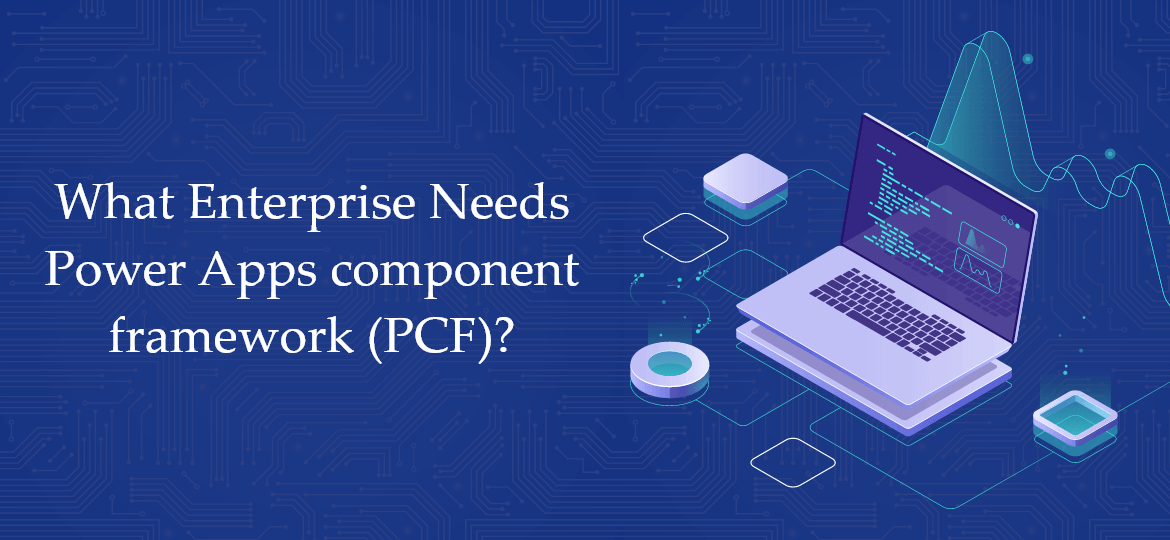


 Indonesia
Indonesia
 Botswana
Botswana
 USA
USA
 Italy
Italy
 Panama
Panama




 USA
USA UK
UK Saudi Arabia
Saudi Arabia Norway
Norway India
India Australia
Australia