
It is a tool that allows you to build mobile apps without writing any code. FlutterFlow offers a simple drag-and-drop interface that makes building all sorts of apps for iOS and Android easy. Besides, users need to be able to create their content, and for that, it also exports the generated flutter code. You can even switch from FlutterFlow to a GitHub repository!
FlutterFlow launched in May, but a crucial new feature was thankfully introduced this month: custom functions. This enables developers to add Dart Code (the Flutter language) to a project by setting features that can take arguments from controlled data.
How to use Flutterflow?
There is no need to install anything. Use the reassurance of chunky icons and components from simple lists or buttons to AudioPlayer, WebView, VideoPlayer, and Google Map to start a new project in the browser and create a user interface via drag-and-drop. Layout elements control how components such as containers, rows, columns, grids, tabs, and cards get positioned.
Moreover, the user interface is a matter of choosing a component and configuring the attributes of it, including layout options such as colors, fonts, and padding; actions such as navigation or API calls, database query connections, and some other adding animation.
Controls, linked to information, including user authentication, to display query results to manage data access. A preview mode approximately illustrates how the application works at runtime without live data, log-in, or API requests at the moment. A run mode executes a complete build, but you need to prepare it for several minutes.
What can Flutterflow build?
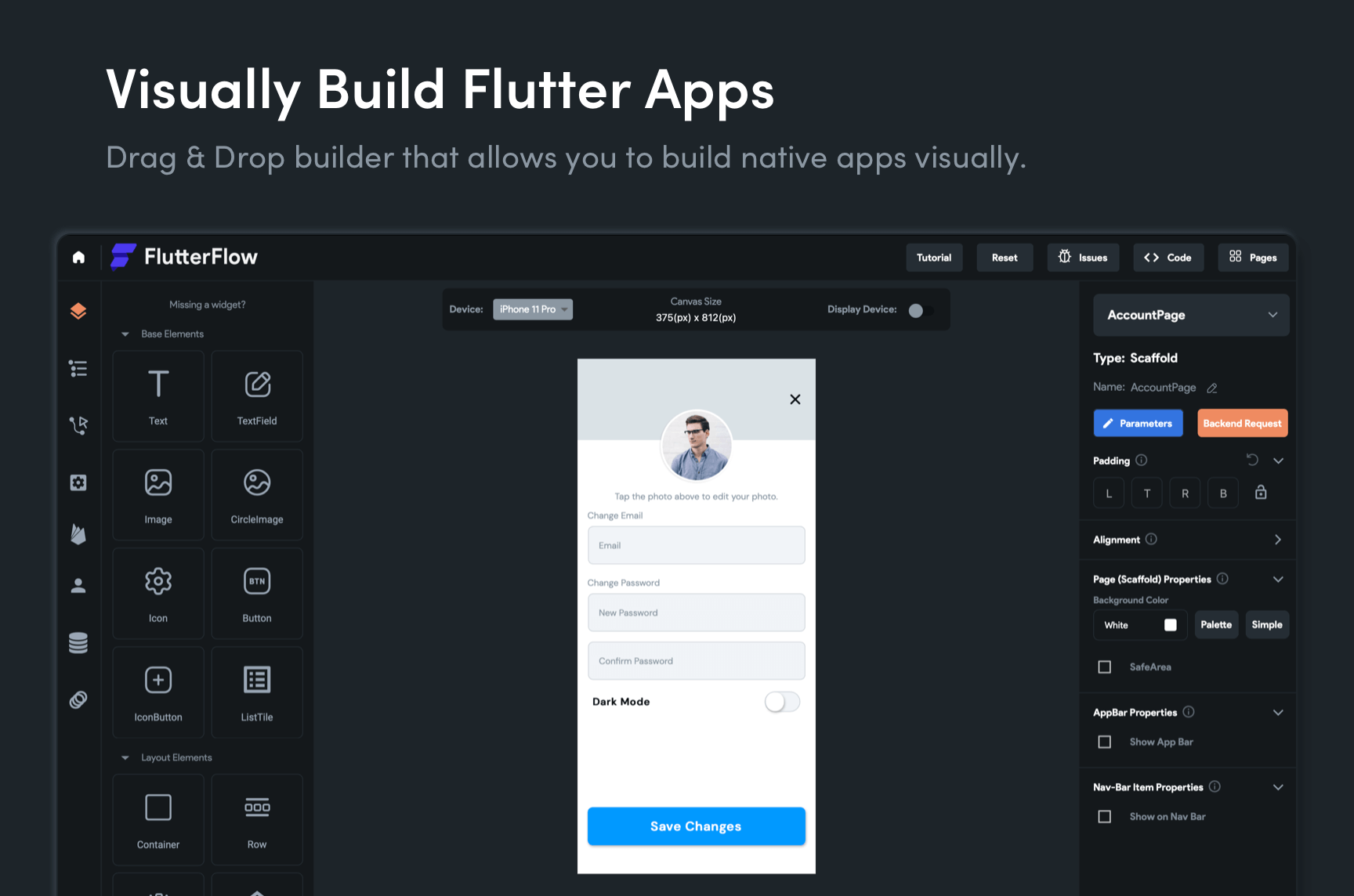
- API Calls, Authentication, Search: FlutterMet.
An application for the MET Museum catalog to search and browse with its API. - Robin. Do: Firebase, authentication
A basic ToDo software that allows you to create, set, and finish tasks with due dates. - Medical Scheduling App with Authentication, Firebase, and Animations
An app for planning and seeing upcoming appointments. - Geek Chat: Chat app, authentication.
An app for chat. In FlutterFlow, you can add a chat feature in minutes.
We also had a firm working on COVID vaccination sites, things like educational applications. Futter Flow grants free access to non-profits. Seeing people building community apps as well. Apps are highly costly to make. The median cost is 100,000 dollars. Therefore, it’s too expensive to construct a local community app, but we can reduce costs or enhance productivity.
Pricing of Flutterflow.
Pricing is free for browser previews; $30 per month for additional code and APK downloads; and $70 per month for customized APIs, GitHub integration, which updates a repository when code gets edited, iOS installation, and Firebase content management. One codebase supports iOS as well as Android.
Flutter UI Builder
Flutter is a Google toolkit that lets you develop eye-catching, well-compiled application design from one codebase for the web, mobile, and even desktop.
How to build it?
- Creation of your flutter environment
- Get a flutter environment
- Design of the main UI flutter
- Add a UI to create messages
- Add messages displaying the user interface
- Animate
Integration with Firebase
Enable user authentication, configure your data types, and connect widgets to your Firebase database without writing any code!
Services Provided by Third Parties
Use code-magic for continuous deployment with powerful 3rd party integration and use Algolia to power search.
Final Words
FlutterFlow seems to have a Google flavor, not only because Flutter is a Google project, but because co-founders are former Google engineers, Abel Mengistu and Alex Greaves, but not the Flutter team. It is a very handy application to use. Click on the link given below to get started.


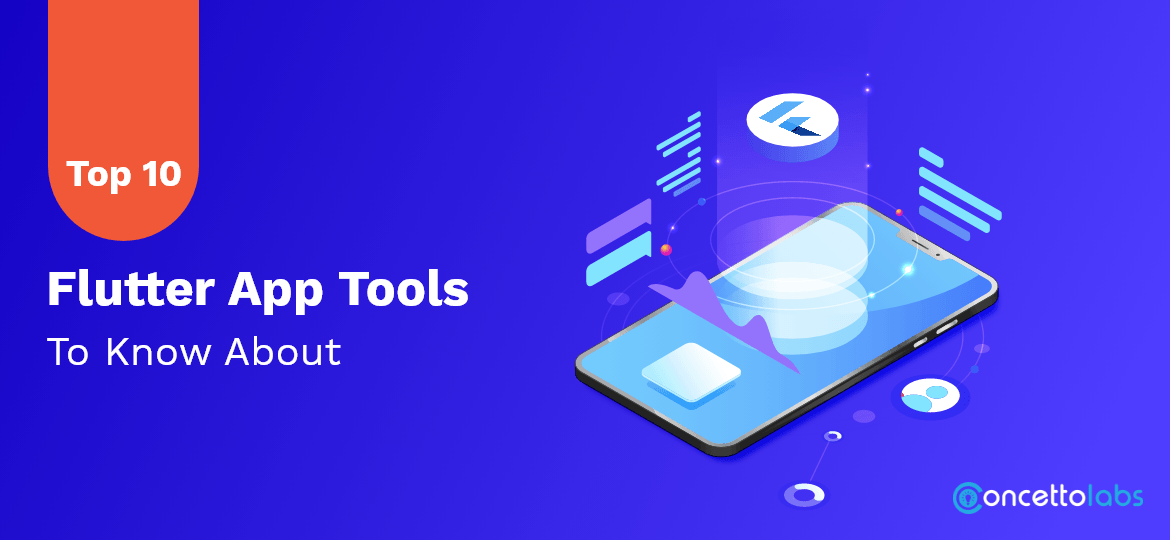
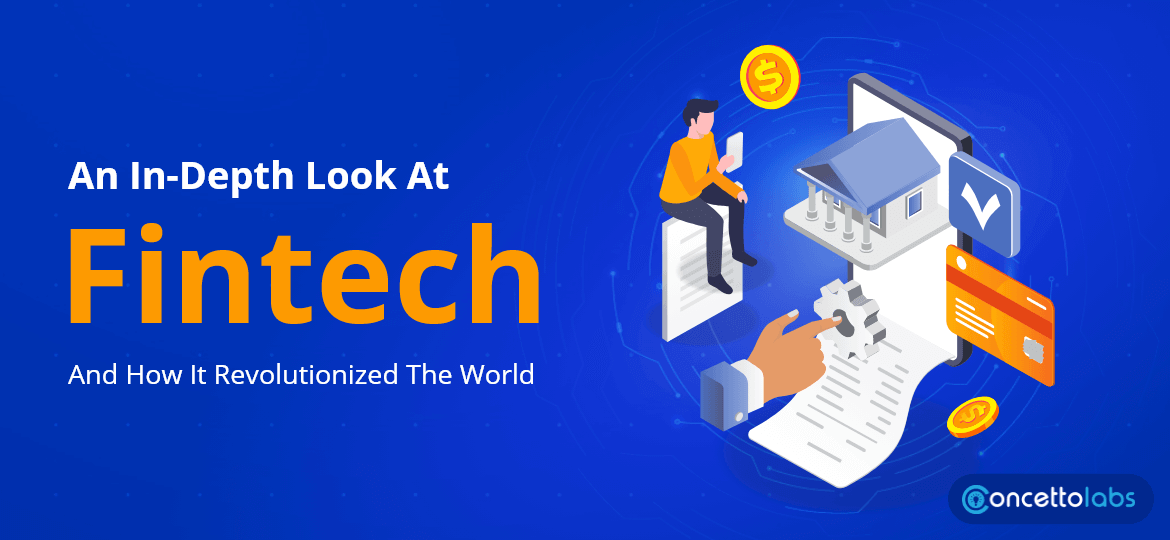


 Indonesia
Indonesia
 Botswana
Botswana
 USA
USA
 Italy
Italy
 Panama
Panama




 USA
USA UK
UK Saudi Arabia
Saudi Arabia Norway
Norway India
India Australia
Australia