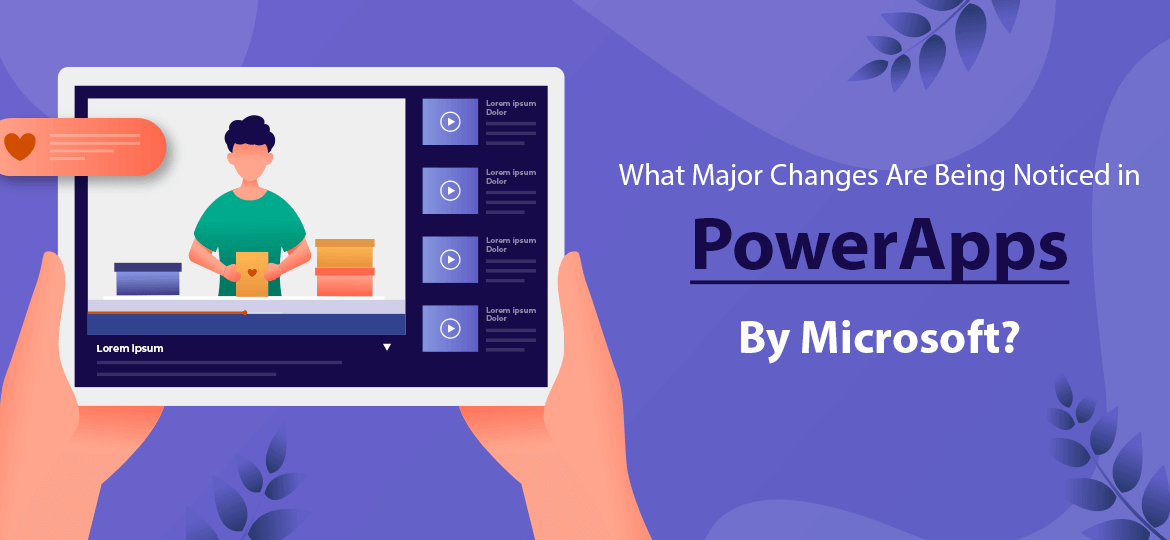
Microsoft is always in a race to release newer updates. It isn’t any surprise if these fewer batches of updates at regular intervals help developers to build awesome apps in a short period. One such update has been released by the Microsoft in PowerApps data platform.
With Microsoft PowerApps, custom business app development is easier and quick that help you connect your business stored in multiple data platforms such as SharePoint, Excel, Office365, SQL Server, and so on.
Applications built using PowerApps not only provide rich business logic and workflow capabilities but also transforms your manual business process to automates one’s. Along with that, applications built using PowerApps not only hold responsive web design but also runs seamlessly across mobile devices. It leverages a custom business app building experience that enables users to build feature-rich applications that eliminate the need to write the code.
Its extensible platform lets developers programmatically interact with data and metadata and apply business logic along with integrating it with the external data. With this, let’s find out how many major types of PowerApps exist.
What are the major types of PowerApps to build applications?
There are two major types of PowerApps applications:
1. PowerApps Model-driven applications:
Based on the data models and business processes, the design is based on a component-focused approach for app development. Here designers do not have complete control over the app layout. With Powerapps model-driven apps, the majority of the layout is determined to you and is designated to the components that you add to the application.
2. PowerApps Canvas Applications:
If you want to build a business application, you can easily design and build from a Canvas without writing a single line of code. Here, the designer has complete control over the application and you can simply design it by drag and drop elements into the Canvas.
So, this was all about the PowerApps application types and the differences between the two.
How about its license scheme and functionality?
PowerApps has four major ways to license the functionality which are:
- Included – Office 365: If you use PowerApps within the context of Office 365, it is included in the service plan with no additional charge. Some of the qualifying licenses for PowerApps include Business Premium, Business Essentials, E1-E5 Enterprise Plans, and F1 Plans. Building custom apps are just restricted to Canvas apps and standard connectors.
- Included – Dynamics 365 Enterprise Applications: If you use PowerApps in the context of Dynamics 365, this feature is included in the service with no additional charge. Some of the qualifying licenses under this include Sales, Customer Service, Field Service, Retail, for Talent, Business Central, and more.
This includes custom app development with Canvas or Model and premium with custom connectors.
- Per-User Per App (2 App Package): This package is designed for clients who have a small number of PowerApps in their organization. This plan is generally utilized for companies that are getting started with PowerApps.
Related: New PowerApps Portal: Building a Robust low-code website for external users!
It comprises of the below:
- The cost is $10 per month for one user which includes access to 2 PowerApps applications and 1 custom portal.
- It includes access to 1 custom portal wherein Custom app development can be Canvas or Model along with the inclusion of Premium and Custom Connectors.
- Licenses are stackable. So, if a single user needs access to three unique PowerApps, they need to purchase two of these license plans purchased to get access.
4) Per User Unlimited Apps: This is for the clients with a large number of PowerApps that an individual user needs to gain access to. It is viable when a single user needs to access 8 or more PowerApps.
- The Cost is $40/ month on per user basis which includes access to an unlimited number of PowerApp apps along with Custom Portals
- Here, custom apps can be Canvas or Model wherein Premium and Custom Connectors are included
PowerApps Portals also have a separate licensing scheme which includes the following models:
- Per Login model – Here, the customers need to purchase a package of logins. The packages start at 100 logins per month where the estimated price is $200 per month
- Per page view model – Here, the customers that have anonymous users will need to license by page view. Pageviews can be purchased at 100,000 page views per month and the estimated price is $150 per month.
So, this was all about PowerApps and its license information.
Do you want to build your custom PowerApps application for business?
If so, hire PowerApps developer from Concetto Labs. The company house a team of experienced powerapp developers who won’t leave a stone unturned to deliver scalable apps. For more information, drop us a word and we will get back to you within 24 business hours.
What Major Changes In
PowerApps By Microsoft?
Do you want to build your custom PowerApps application for business? hire a power apps consultant from Concetto Labs.




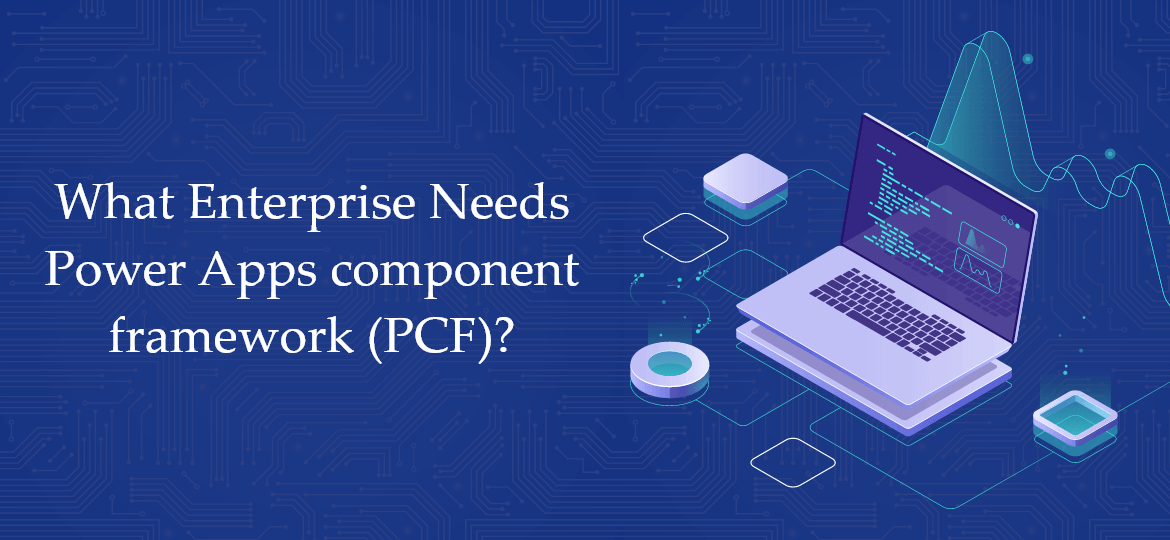


 Indonesia
Indonesia
 Botswana
Botswana
 USA
USA
 Italy
Italy
 Panama
Panama




 USA
USA UK
UK Saudi Arabia
Saudi Arabia Norway
Norway India
India Australia
Australia