
ASP.NET Core is a rebuild of the ASP.NET 4.x, a more sleek and adaptive framework. For making advanced, net-connected and cloud-based apps, Core is developed as an open-source, cross-platform and high-performance framework.
Through ASP.NET, you can create an application, Mobile backends, and web apps too. By using your favorite development OS and technology you can start working on your project. You just have to deploy your code on the cloud server and need to run it on a .NET Core or .NET Framework. That’s it, and you are ready to start your online business.
Now, the question is why you should go for the ASP.NET Core?

ASP.NET core is the restructure of ASP.NET 4.x to facilitate some advanced features and functionality. It provides you a more modular and linear framework in comparison with ASP.NET 4.x.
- Let’s have a look at the benefits of ASP.NET core
- It is the open-source platform with ease of use.
- You can run it on any of the operating systems like Windows, MAC OR Linux.
- It has high-performance and modular HTTP request procedure architecture.
- It simplifies modern web app development which is the sole reason for using ASP.NET core.
- It has the ability to host on Docker, Apache, Nginx, IIS and also in your own process as self-host.
You can build Web APIs and web UI using an ASP.NET core MVC as Follows
- The main pattern of Model, view, and controller will help you to create web APIs and web apps testable.
- You can create web UI in a much easier way due to Razor Pages as it has productive syntax provided by Razor markup.
- To render the HTML elements in Razor file Tag helpers will help you.
- It has multiple data transfer support that will help your web APIs to reach a broad range of clients.
- The automatic validation process will be managed by Model Validation.
ASP.NET targeting framework
ASP.NET core 2.x generally targets .NET Core or .NET Framework. However, ASP.NET Core apps usually target .NET framework which only runs on Windows. It is made from the .NET Standard libraries and .NET framework 4.7.1 and later versions are strongly recommended.
While ASP.NET 3.0 will run on .NET core. If you would like to know more about ASP.NET core development than you need to connect with us. We have an excellent team of ASP.NET developers who handle multiple .NET projects with their professional excellence.
Advantages of ASP.NET Core over .NET Framework
- It improves app performance
- It is an open-source
- It’s cross-platform that can run on almost each OS
- You can create new API’s through .NET core framework
- It’s a side by side versioning framework. Thus, you can run multiple versions on a single device.
Set up host in ASP.NET core 2.x
Let’s move towards the hosting steps.
- To create an instance of WebHost and IWebHostBuilder, you need a static class Web Host with pre-configuration.
- Now, the CreateDefaultBuilder() is used to create an instance of WebHostBuilder
- Internally, it configures Kestrel, IISIntegration and other remaining configuration.
- CreateDefaultBuilder also calls ConfigureAppConfiguration() to load all the configurations from appsettings.json files.
- Therefore, program.cs in ASP.NET core 2.x has an easy setup for web hosting.
Wrapping Up:
Why and how to work with ASP.NET Core?


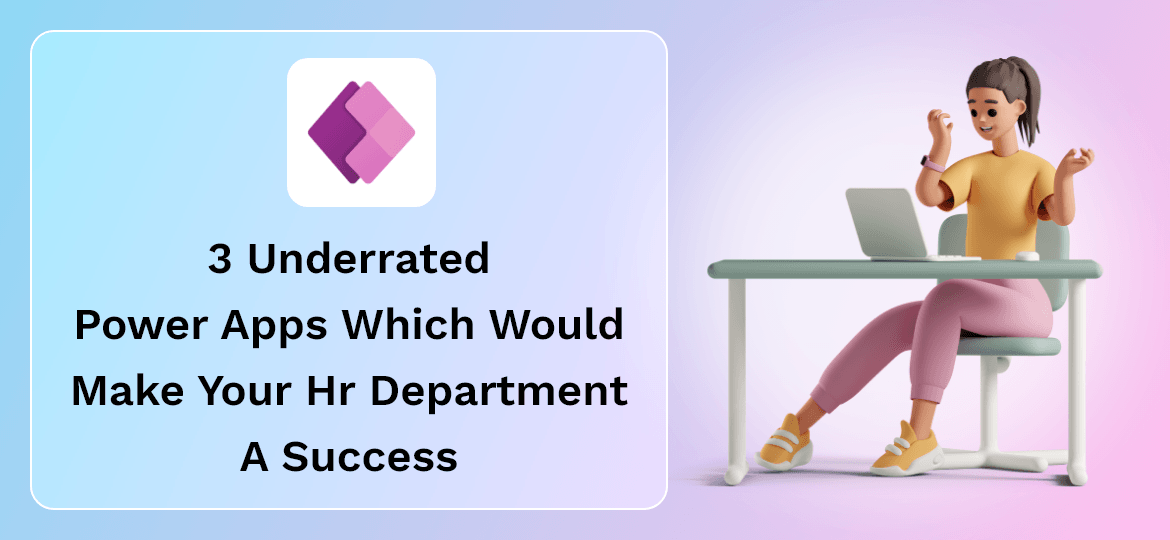
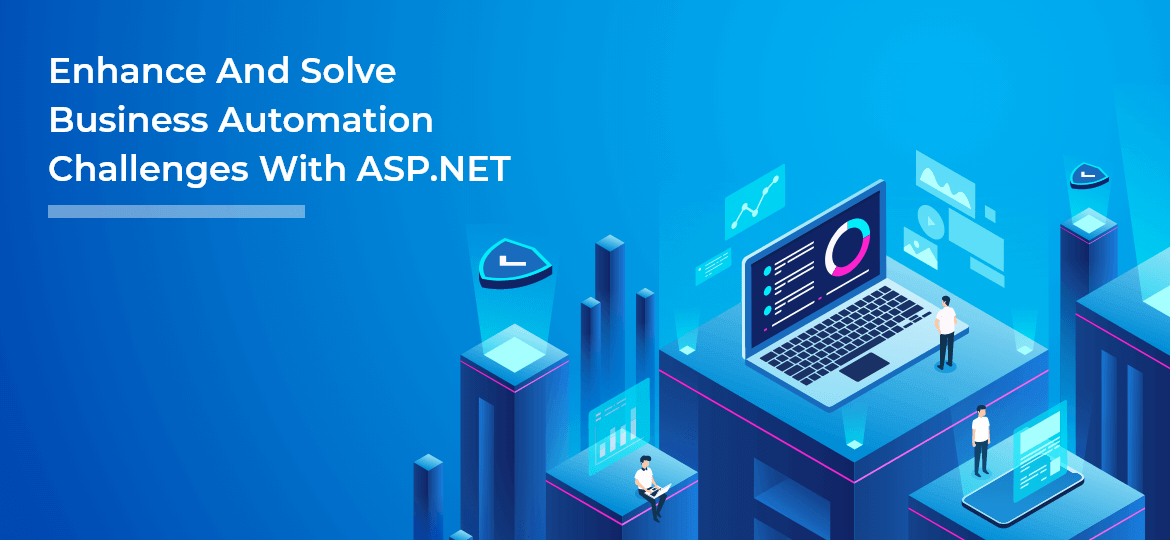
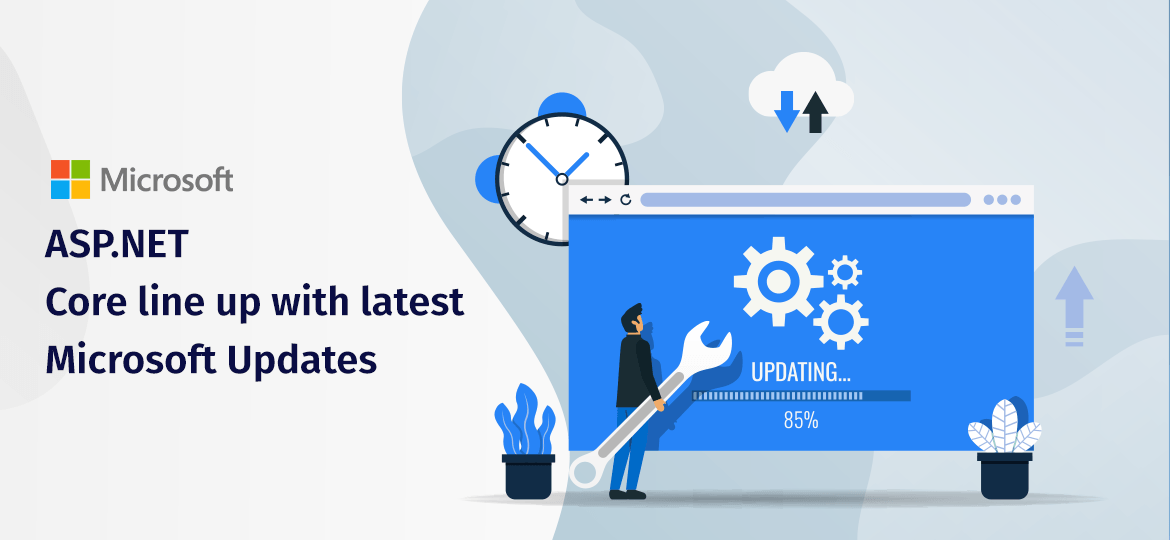


 Indonesia
Indonesia
 Botswana
Botswana
 USA
USA
 Italy
Italy
 Panama
Panama




 USA
USA UK
UK Saudi Arabia
Saudi Arabia Norway
Norway India
India Australia
Australia